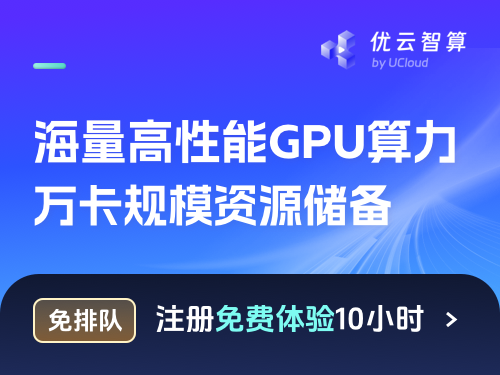write_graph6#
- write_graph6(G, path, nodes=None, header=True)[source]#
将一个简单的无向图写入graph6格式的路径。
- Parameters:
- G图(无向)
- pathstr
命名要写入图的文件路径。
- nodes: 列表或可迭代对象
节点按提供的顺序标记为0…n-1。如果为None,则使用``G.nodes()``给出的顺序。
- header: bool
如果为True,则在数据头部添加’>>graph6<<’字符串。
- Raises:
- NetworkXNotImplemented
如果图是有向的或是一个多图。
- ValueError
如果图的节点数至少为``2 ** 36``;graph6格式仅定义了节点数少于``2 ** 36``的图。
See also
Notes
该函数在写入图的编码后会写入一个换行符。
该格式不支持边或节点标签、平行边或自环。如果存在自环,它们会被 silently ignored。
References
[1]Graph6 规范 <http://users.cecs.anu.edu.au/~bdm/data/formats.html>
Examples
你可以通过给定文件路径来写入一个graph6文件:
>>> import tempfile >>> with tempfile.NamedTemporaryFile(delete=False) as f: ... nx.write_graph6(nx.path_graph(2), f.name) ... _ = f.seek(0) ... print(f.read()) b'>>graph6<<A_
‘