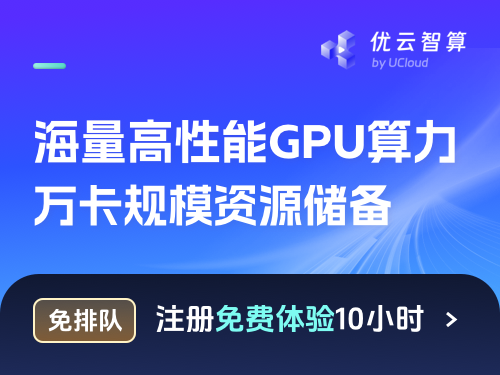numpy.ufunc.reduceat#
方法
- ufunc.reduceat(array, indices, axis=0, dtype=None, out=None)#
在单个轴上使用指定的切片执行(本地)归约.
对于
range(len(indices))中的 i,`reduceat` 计算ufunc.reduce(array[indices[i]:indices[i+1]]),这成为最终结果中与 axis 平行的第 i 个广义”行”(例如,在 2-D 数组中,如果 axis = 0,它成为第 i 行,但如果 axis = 1,它成为第 i 列).有三个例外情况:当
i = len(indices) - 1(即对于最后一个索引),``indices[i+1] = array.shape[axis]``.如果
indices[i] >= indices[i + 1],第 i 个广义”行” 仅仅是array[indices[i]].如果
indices[i] >= len(array)或indices[i] < 0,则会引发错误.
输出的大小取决于
indices的大小,并且可能比array更大(如果len(indices) > array.shape[axis]发生这种情况).- 参数:
- arrayarray_like
要操作的数组.
- indicesarray_like
配对的索引,用逗号分隔(不是冒号),指定要减少的切片.
- axisint, 可选
要沿其应用reduceat的轴.
- dtype数据类型代码,可选
用于执行操作的数据类型.默认为
out的数据类型(如果给出),否则为array的数据类型(尽管在某些情况下会向上转换以保持精度,例如对于整数或布尔输入的numpy.add.reduce).- outndarray、None 或 ndarray 和 None 的元组,可选
存储结果的位置.如果没有提供或为 None,则返回一个新分配的数组.为了与
ufunc.__call__保持一致,如果作为关键字提供,这可能会被包装在一个 1 元素的元组中.在 1.13.0 版本发生变更: 关键字参数允许使用元组.
- 返回:
- rndarray
缩减后的值.如果提供了 out,`r` 是对 out 的引用.
备注
一个描述性示例:
如果
array是 1-D,函数 ufunc.accumulate(array) 与ufunc.reduceat(array, indices)[::2]相同,其中indices是range(len(array) - 1)并在每隔一个元素中放置一个零:indices = zeros(2 * len(array) - 1),``indices[1::2] = range(1, len(array))``.不要被这个属性的名字所迷惑:reduceat(array) 不一定比
array小.示例
要取四个连续值的运行总和:
>>> import numpy as np >>> np.add.reduceat(np.arange(8),[0,4, 1,5, 2,6, 3,7])[::2] array([ 6, 10, 14, 18])
一个二维示例:
>>> x = np.linspace(0, 15, 16).reshape(4,4) >>> x array([[ 0., 1., 2., 3.], [ 4., 5., 6., 7.], [ 8., 9., 10., 11.], [12., 13., 14., 15.]])
# reduce such that the result has the following five rows: # [row1 + row2 + row3] # [row4] # [row2] # [row3] # [row1 + row2 + row3 + row4]
>>> np.add.reduceat(x, [0, 3, 1, 2, 0]) array([[12., 15., 18., 21.], [12., 13., 14., 15.], [ 4., 5., 6., 7.], [ 8., 9., 10., 11.], [24., 28., 32., 36.]])
# reduce such that result has the following two columns: # [col1 * col2 * col3, col4]
>>> np.multiply.reduceat(x, [0, 3], 1) array([[ 0., 3.], [ 120., 7.], [ 720., 11.], [2184., 15.]])