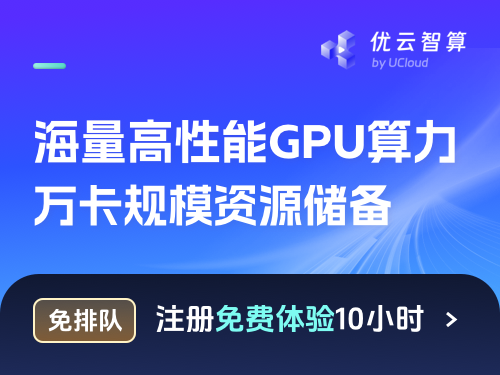numpy.matrix.getfield#
方法
- matrix.getfield(dtype, offset=0)#
以指定类型返回给定数组的字段.
字段是具有给定数据类型的数组数据的视图.视图中的值由给定的类型和当前数组中的偏移量(以字节为单位)确定.偏移量需要使得视图的 dtype 适合数组的 dtype;例如,dtype 为 complex128 的数组具有 16 字节元素.如果使用 32 位整数(4 字节)进行视图,则偏移量需要在 0 到 12 字节之间.
- 参数:
- dtypestr 或 dtype
视图的数据类型.视图的 dtype 大小不能大于数组本身的大小.
- offsetint
在开始元素视图之前要跳过的字节数.
示例
>>> import numpy as np >>> x = np.diag([1.+1.j]*2) >>> x[1, 1] = 2 + 4.j >>> x array([[1.+1.j, 0.+0.j], [0.+0.j, 2.+4.j]]) >>> x.getfield(np.float64) array([[1., 0.], [0., 2.]])
通过选择8字节的偏移量,我们可以为我们的视图选择数组的复杂部分:
>>> x.getfield(np.float64, offset=8) array([[1., 0.], [0., 4.]])