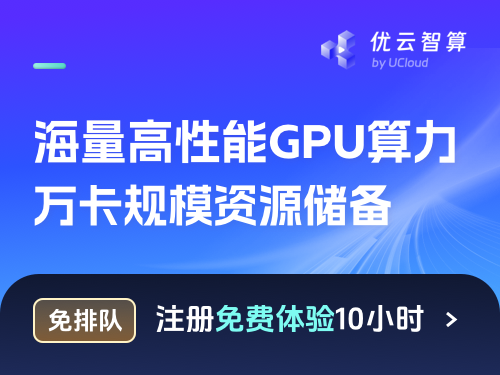Note
Go to the end to download the full example code.
块模型#
使用NX中的quotient_graph函数创建块模型的示例。所用数据为哈特福德市(康涅狄格州)吸毒者网络:
@article{weeks2002social,
title={高风险地点吸毒者的社交网络:寻找联系},
url = {https://doi.org/10.1023/A:1015457400897},
doi = {10.1023/A:1015457400897},
author={Weeks, Margaret R and Clair, Scott and Borgatti, Stephen P and Radda, Kim and Schensul, Jean J},
journal={{艾滋病与行为}},
volume={6},
number={2},
pages={193--206},
year={2002},
publisher={Springer}
}
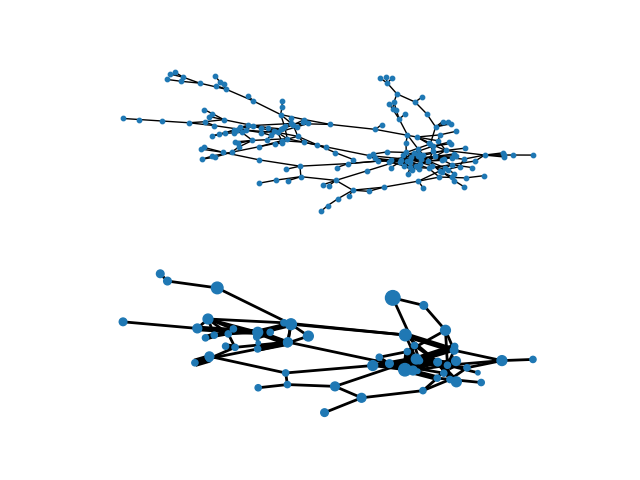
from collections import defaultdict
import matplotlib.pyplot as plt
import networkx as nx
import numpy as np
from scipy.cluster import hierarchy
from scipy.spatial import distance
def create_hc(G):
"""从距离矩阵创建图G的层次聚类"""
path_length = nx.all_pairs_shortest_path_length(G)
distances = np.zeros((len(G), len(G)))
for u, p in path_length:
for v, d in p.items():
distances[u][v] = d
# 创建层次聚类
Y = distance.squareform(distances)
Z = hierarchy.complete(Y) # 使用最远点链接创建层次聚类
# 这个分区选择是任意的,仅用于说明目的
membership = list(hierarchy.fcluster(Z, t=1.15))
# 创建用于块模型的列表集合
partition = defaultdict(list)
for n, p in zip(list(range(len(G))), membership):
partition[p].append(n)
return list(partition.values())
G = nx.read_edgelist("hartford_drug.edgelist")
# 提取最大的连通分量到图H中
H = G.subgraph(next(nx.connected_components(G)))
# 使生活更轻松,拥有连续标记的整数节点
H = nx.convert_node_labels_to_integers(H)
# 使用层次聚类创建分区
partitions = create_hc(H)
# Build blockmodel graph
BM = nx.quotient_graph(H, partitions, relabel=True)
# Draw original graph
pos = nx.spring_layout(H, iterations=100, seed=83) # 用于可重复性的种子
plt.subplot(211)
nx.draw(H, pos, with_labels=False, node_size=10)
# 绘制带权重的边和节点大小的块模型,节点大小由内部节点数量决定
node_size = [BM.nodes[x]["nnodes"] * 10 for x in BM.nodes()]
edge_width = [(2 * d["weight"]) for (u, v, d) in BM.edges(data=True)]
# 将位置设置为原始图中内部节点位置的平均值
posBM = {}
for n in BM:
xy = np.array([pos[u] for u in BM.nodes[n]["graph"]])
posBM[n] = xy.mean(axis=0)
plt.subplot(212)
nx.draw(BM, posBM, node_size=node_size, width=edge_width, with_labels=False)
plt.axis("off")
plt.show()
Total running time of the script: (0 minutes 0.140 seconds)