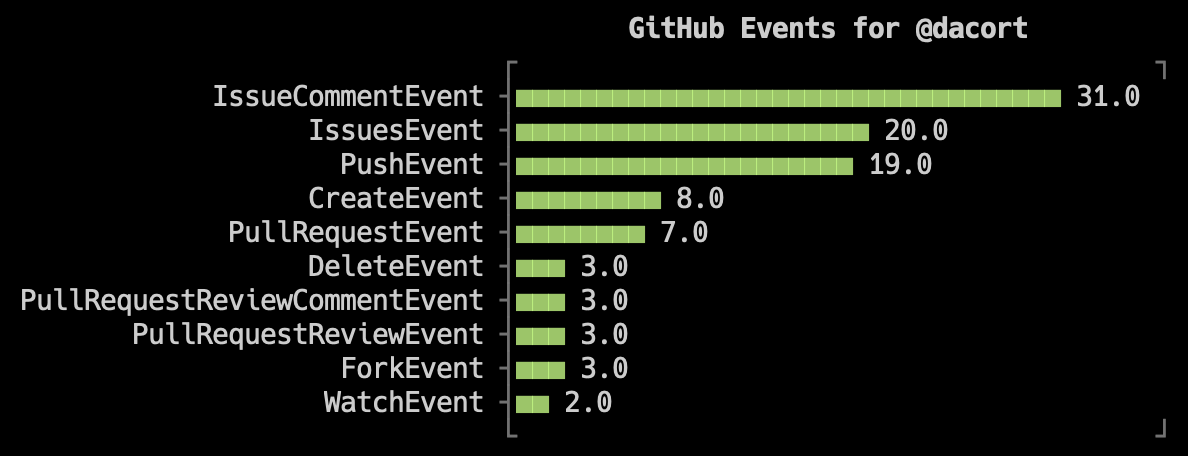DuckDB can be used with CLI graphing tools to quickly pipe input to stdout to graph your data in one line.
YouPlot is a Ruby-based CLI tool for drawing visually pleasing plots on the terminal. It can accept input from other programs by piping data from stdin. It takes tab-separated (or delimiter of your choice) data and can easily generate various types of plots including bar, line, histogram and scatter.
With DuckDB, you can write to the console (stdout) by using the TO '/dev/stdout' command. And you can also write comma-separated values by using WITH (FORMAT 'csv', HEADER).
Installing YouPlot
Installation instructions for YouPlot can be found on the main YouPlot repository. If you're on a Mac, you can use:
brew install youplot
Run uplot --help to ensure you've installed it successfully!
Piping DuckDB Queries to stdout
By combining the COPY...TO function with a CSV output file, data can be read from any format supported by DuckDB and piped to YouPlot. There are three important steps to doing this.
-
As an example, this is how to read all data from
input.json:duckdb -s "SELECT * FROM read_json_auto('input.json')" -
To prepare the data for YouPlot, write a simple aggregate:
duckdb -s "SELECT date, SUM(purchases) AS total_purchases FROM read_json_auto('input.json') GROUP BY 1 ORDER BY 2 DESC LIMIT 10" -
Finally, wrap the
SELECTin theCOPY...TOfunction with an output location of/dev/stdout.The syntax looks like this:
COPY (<YOUR_SELECT_QUERY>) TO '/dev/stdout' WITH (FORMAT 'csv', HEADER)The full DuckDB command below outputs the query in CSV format with a header:
duckdb -s "COPY (SELECT date, SUM(purchases) AS total_purchases FROM read_json_auto('input.json') GROUP BY 1 ORDER BY 2 DESC LIMIT 10) TO '/dev/stdout' WITH (FORMAT 'csv', HEADER)"
Connecting DuckDB to YouPlot
Finally, the data can now be piped to YouPlot! Let's assume we have an input.json file with dates and number of purchases made by somebody on that date. Using the query above, we'll pipe the data to the uplot command to draw a plot of the Top 10 Purchase Dates
duckdb -s "COPY (SELECT date, SUM(purchases) AS total_purchases FROM read_json_auto('input.json') GROUP BY 1 ORDER BY 2 DESC LIMIT 10) TO '/dev/stdout' WITH (FORMAT 'csv', HEADER)" | uplot bar -d, -H -t "Top 10 Purchase Dates"
This tells uplot to draw a bar plot, use a comma-seperated delimiter (-d,), that the data has a header (-H), and give the plot a title (-t).
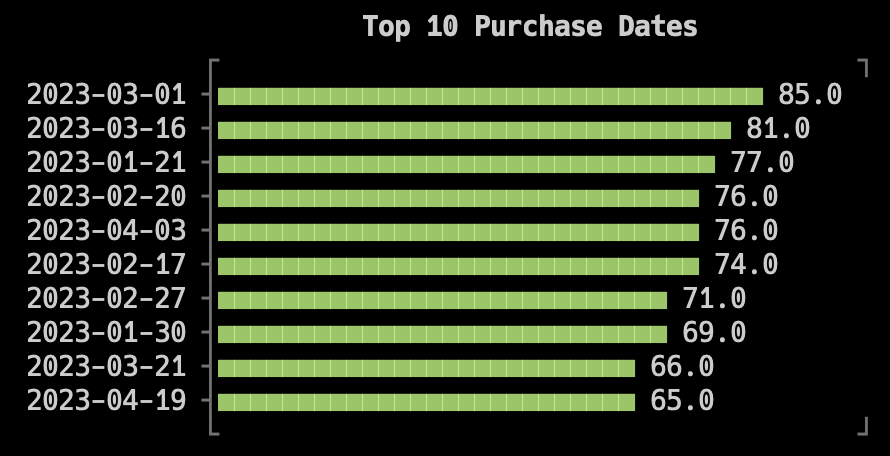
Bonus Round! stdin + stdout
Maybe you're piping some data through jq. Maybe you're downloading a JSON file from somewhere. You can also tell DuckDB to read the data from another process by changing the filename to /dev/stdin.
Let's combine this with a quick curl from GitHub to see what a certain user has been up to lately.
curl -sL "https://api.github.com/users/dacort/events?per_page=100" \
| duckdb -s "COPY (SELECT type, count(*) AS event_count FROM read_json_auto('/dev/stdin') GROUP BY 1 ORDER BY 2 DESC LIMIT 10) TO '/dev/stdout' WITH (FORMAT 'csv', HEADER)" \
| uplot bar -d, -H -t "GitHub Events for @dacort"