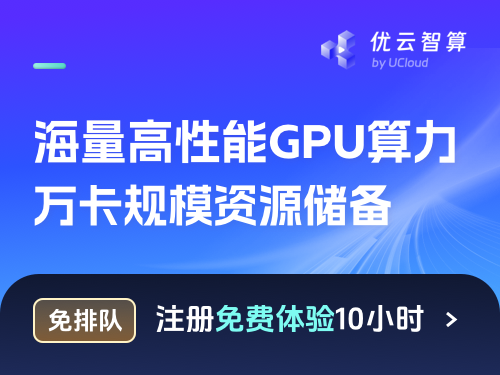TorchScript中的动态并行性¶
创建于:2020年7月28日 | 最后更新:2024年12月2日 | 最后验证:2024年11月5日
警告
TorchScript 不再处于积极开发阶段。
在本教程中,我们介绍了在TorchScript中实现动态互操作并行的语法。这种并行具有以下特性:
dynamic - 创建的并行任务数量及其工作量可以取决于程序的控制流。
inter-op - 并行性关注的是并行运行TorchScript程序片段。这与intra-op parallelism不同,后者关注的是拆分单个操作符并并行运行操作符工作的子集。
基本语法¶
动态并行性的两个重要API是:
torch.jit.fork(fn : Callable[..., T], *args, **kwargs) -> torch.jit.Future[T]torch.jit.wait(fut : torch.jit.Future[T]) -> T
展示这些如何工作的一个好方法是通过一个例子:
import torch
def foo(x):
return torch.neg(x)
@torch.jit.script
def example(x):
# Call `foo` using parallelism:
# First, we "fork" off a task. This task will run `foo` with argument `x`
future = torch.jit.fork(foo, x)
# Call `foo` normally
x_normal = foo(x)
# Second, we "wait" on the task. Since the task may be running in
# parallel, we have to "wait" for its result to become available.
# Notice that by having lines of code between the "fork()" and "wait()"
# call for a given Future, we can overlap computations so that they
# run in parallel.
x_parallel = torch.jit.wait(future)
return x_normal, x_parallel
print(example(torch.ones(1))) # (-1., -1.)
fork() 接受可调用对象 fn 及其参数 args 和 kwargs,并为 fn 的执行创建一个异步任务。fn 可以是一个函数、方法或模块实例。fork() 返回一个对此执行结果值的引用,称为 Future。由于 fork 在创建异步任务后立即返回,因此在执行 fork() 调用后的代码行时,fn 可能尚未执行。因此,使用 wait() 来等待异步任务完成并返回值。
这些结构可以用来重叠函数内语句的执行(在示例部分展示)或与其他语言结构(如循环)组合使用:
import torch
from typing import List
def foo(x):
return torch.neg(x)
@torch.jit.script
def example(x):
futures : List[torch.jit.Future[torch.Tensor]] = []
for _ in range(100):
futures.append(torch.jit.fork(foo, x))
results = []
for future in futures:
results.append(torch.jit.wait(future))
return torch.sum(torch.stack(results))
print(example(torch.ones([])))
注意
当我们初始化一个空的Futures列表时,我们需要为futures添加一个显式的类型注释。在TorchScript中,空容器默认假设它们包含Tensor值,因此我们将列表构造函数注释为List[torch.jit.Future[torch.Tensor]]类型。
这个例子使用 fork() 来启动 100 个 foo 函数的实例,
等待这 100 个任务完成,然后对结果进行求和,返回 -100.0。
应用示例:双向LSTM的集成¶
让我们尝试将并行性应用到一个更现实的例子中,看看我们能从中获得什么样的性能。首先,让我们定义基线模型:一个双向LSTM层的集合。
import torch, time
# In RNN parlance, the dimensions we care about are:
# # of time-steps (T)
# Batch size (B)
# Hidden size/number of "channels" (C)
T, B, C = 50, 50, 1024
# A module that defines a single "bidirectional LSTM". This is simply two
# LSTMs applied to the same sequence, but one in reverse
class BidirectionalRecurrentLSTM(torch.nn.Module):
def __init__(self):
super().__init__()
self.cell_f = torch.nn.LSTM(input_size=C, hidden_size=C)
self.cell_b = torch.nn.LSTM(input_size=C, hidden_size=C)
def forward(self, x : torch.Tensor) -> torch.Tensor:
# Forward layer
output_f, _ = self.cell_f(x)
# Backward layer. Flip input in the time dimension (dim 0), apply the
# layer, then flip the outputs in the time dimension
x_rev = torch.flip(x, dims=[0])
output_b, _ = self.cell_b(torch.flip(x, dims=[0]))
output_b_rev = torch.flip(output_b, dims=[0])
return torch.cat((output_f, output_b_rev), dim=2)
# An "ensemble" of `BidirectionalRecurrentLSTM` modules. The modules in the
# ensemble are run one-by-one on the same input then their results are
# stacked and summed together, returning the combined result.
class LSTMEnsemble(torch.nn.Module):
def __init__(self, n_models):
super().__init__()
self.n_models = n_models
self.models = torch.nn.ModuleList([
BidirectionalRecurrentLSTM() for _ in range(self.n_models)])
def forward(self, x : torch.Tensor) -> torch.Tensor:
results = []
for model in self.models:
results.append(model(x))
return torch.stack(results).sum(dim=0)
# For a head-to-head comparison to what we're going to do with fork/wait, let's
# instantiate the model and compile it with TorchScript
ens = torch.jit.script(LSTMEnsemble(n_models=4))
# Normally you would pull this input out of an embedding table, but for the
# purpose of this demo let's just use random data.
x = torch.rand(T, B, C)
# Let's run the model once to warm up things like the memory allocator
ens(x)
x = torch.rand(T, B, C)
# Let's see how fast it runs!
s = time.time()
ens(x)
print('Inference took', time.time() - s, ' seconds')
在我的机器上,这个网络运行在2.05秒内。我们可以做得更好!
并行化前向和后向层¶
我们可以做的一个非常简单的事情是在BidirectionalRecurrentLSTM中并行化前向和后向层。为此,计算的结构是静态的,所以我们实际上甚至不需要任何循环。让我们像这样重写BidirectionalRecurrentLSTM的forward方法:
def forward(self, x : torch.Tensor) -> torch.Tensor:
# Forward layer - fork() so this can run in parallel to the backward
# layer
future_f = torch.jit.fork(self.cell_f, x)
# Backward layer. Flip input in the time dimension (dim 0), apply the
# layer, then flip the outputs in the time dimension
x_rev = torch.flip(x, dims=[0])
output_b, _ = self.cell_b(torch.flip(x, dims=[0]))
output_b_rev = torch.flip(output_b, dims=[0])
# Retrieve the output from the forward layer. Note this needs to happen
# *after* the stuff we want to parallelize with
output_f, _ = torch.jit.wait(future_f)
return torch.cat((output_f, output_b_rev), dim=2)
在这个例子中,forward() 将 cell_f 的执行委托给另一个线程,同时它继续执行 cell_b。这导致两个单元的执行相互重叠。
再次运行这个经过简单修改的脚本,运行时间缩短到了1.71秒,性能提升了17%!
旁注:可视化并行性¶
我们还没有完成模型的优化,但值得介绍我们用于可视化性能的工具。其中一个重要工具是PyTorch profiler。
让我们使用分析器以及Chrome的跟踪导出功能来可视化我们并行化模型的性能:
with torch.autograd.profiler.profile() as prof:
ens(x)
prof.export_chrome_trace('parallel.json')
这段代码将写出一个名为 parallel.json 的文件。如果你在 Google Chrome 中导航到 chrome://tracing,点击 Load 按钮,并加载该 JSON 文件,你应该会看到类似以下的时间线:

时间轴的横轴表示时间,纵轴表示执行线程。正如我们所看到的,我们一次运行两个lstm实例。这是我们并行化双向层辛勤工作的结果!
并行化集成中的模型¶
你可能已经注意到,在我们的代码中还有进一步的并行化机会:我们还可以并行运行LSTMEnsemble中包含的模型。实现这一点的方法非常简单,这就是我们应该如何更改LSTMEnsemble的forward方法:
def forward(self, x : torch.Tensor) -> torch.Tensor:
# Launch tasks for each model
futures : List[torch.jit.Future[torch.Tensor]] = []
for model in self.models:
futures.append(torch.jit.fork(model, x))
# Collect the results from the launched tasks
results : List[torch.Tensor] = []
for future in futures:
results.append(torch.jit.wait(future))
return torch.stack(results).sum(dim=0)
或者,如果你重视简洁性,我们可以使用列表推导式:
def forward(self, x : torch.Tensor) -> torch.Tensor:
futures = [torch.jit.fork(model, x) for model in self.models]
results = [torch.jit.wait(fut) for fut in futures]
return torch.stack(results).sum(dim=0)
如介绍中所述,我们使用了循环来为集成中的每个模型分派任务。然后,我们使用了另一个循环来等待所有任务完成。这提供了更多的计算重叠。
通过这个小更新,脚本在1.4秒内运行,总共加速了32%!对于两行代码来说,这相当不错。
我们还可以再次使用Chrome跟踪器来查看发生了什么:

我们现在可以看到所有的LSTM实例都在完全并行地运行。
结论¶
在本教程中,我们学习了fork()和wait(),这些是在TorchScript中进行动态、互操作并行的基本API。我们看到了使用这些函数来并行化TorchScript代码中函数、方法或Modules执行的几种典型使用模式。最后,我们通过一个使用此技术优化模型的示例进行了实践,并探索了PyTorch中可用的性能测量和可视化工具。