时间序列混合器 (TSMixer)¶
本笔记本演示了如何使用 Darts 的 TSMixerModel 并将其与 TiDEModel 进行基准测试。
TSMixer (时间序列混合器) 是一种全MLP架构,用于时间序列预测。
它通过整合历史时间序列数据、未来已知输入和静态上下文信息来实现这一点。该架构使用条件特征混合和混合层组合来处理和结合这些不同类型的数据,以实现有效的预测。
转换为Darts后,该模型支持所有类型的协变量(过去、未来和/或静态)。
查看原始论文和模型描述 这里。
根据作者所述,该模型在多变量预测任务上优于几个最先进的模型。
让我们看看它在 ETTh1 和 ETTh2 数据集上与 TideModel 的表现如何。
[1]:
# fix python path if working locally
from utils import fix_pythonpath_if_working_locally
fix_pythonpath_if_working_locally()
%matplotlib inline
[2]:
%load_ext autoreload
%autoreload 2
%matplotlib inline
[3]:
import warnings
warnings.filterwarnings("ignore")
import logging
logging.disable(logging.CRITICAL)
import torch
import matplotlib.pyplot as plt
import numpy as np
import pandas as pd
from pytorch_lightning.callbacks.early_stopping import EarlyStopping
from darts import concatenate
from darts.dataprocessing.transformers.scaler import Scaler
from darts.datasets import ETTh1Dataset, ETTh2Dataset
from darts.metrics import mae, mse, mql
from darts.models import TiDEModel, TSMixerModel
from darts.utils.likelihood_models import QuantileRegression
from darts.utils.callbacks import TFMProgressBar
数据加载与准备¶
我们考虑了 ETTh1 和 ETTh2 数据集,这些数据集包含了电力变压器(负载、油温等)的多变量小时数据。你可以在 这里 找到更多信息。
我们将在每个变压器时间序列中添加静态信息,以标识它是 ETTh1 还是 ETTh2 变压器。TSMixer 和 TiDE 都可以利用这些信息。
[4]:
series = []
for idx, ds in enumerate([ETTh1Dataset, ETTh2Dataset]):
trafo = ds().load().astype(np.float32)
trafo = trafo.with_static_covariates(pd.DataFrame({"transformer_id": [idx]}))
series.append(trafo)
series[0].pd_dataframe()
[4]:
| component | HUFL | HULL | MUFL | MULL | LUFL | LULL | OT |
|---|---|---|---|---|---|---|---|
| date | |||||||
| 2016-07-01 00:00:00 | 5.827 | 2.009 | 1.599 | 0.462 | 4.203 | 1.340 | 30.531000 |
| 2016-07-01 01:00:00 | 5.693 | 2.076 | 1.492 | 0.426 | 4.142 | 1.371 | 27.787001 |
| 2016-07-01 02:00:00 | 5.157 | 1.741 | 1.279 | 0.355 | 3.777 | 1.218 | 27.787001 |
| 2016-07-01 03:00:00 | 5.090 | 1.942 | 1.279 | 0.391 | 3.807 | 1.279 | 25.044001 |
| 2016-07-01 04:00:00 | 5.358 | 1.942 | 1.492 | 0.462 | 3.868 | 1.279 | 21.948000 |
| ... | ... | ... | ... | ... | ... | ... | ... |
| 2018-06-26 15:00:00 | -1.674 | 3.550 | -5.615 | 2.132 | 3.472 | 1.523 | 10.904000 |
| 2018-06-26 16:00:00 | -5.492 | 4.287 | -9.132 | 2.274 | 3.533 | 1.675 | 11.044000 |
| 2018-06-26 17:00:00 | 2.813 | 3.818 | -0.817 | 2.097 | 3.716 | 1.523 | 10.271000 |
| 2018-06-26 18:00:00 | 9.243 | 3.818 | 5.472 | 2.097 | 3.655 | 1.432 | 9.778000 |
| 2018-06-26 19:00:00 | 10.114 | 3.550 | 6.183 | 1.564 | 3.716 | 1.462 | 9.567000 |
17420 rows × 7 columns
在训练之前,我们将数据分为训练集、验证集和测试集。模型将从训练集学习,使用验证集来决定何时停止训练,最后在测试集上进行评估。
[5]:
train, val, test = [], [], []
for trafo in series:
train_, temp = trafo.split_after(0.6)
val_, test_ = temp.split_after(0.5)
train.append(train_)
val.append(val_)
test.append(test_)
让我们看一下每个变压器的第一个列“HUFL”的分裂情况
[6]:
show_col = "HUFL"
for idx, (train_, val_, test_) in enumerate(zip(train, val, test)):
train_[show_col].plot(label=f"train_trafo_{idx}")
val_[show_col].plot(label=f"val_trafo_{idx}")
test_[show_col].plot(label=f"test_trafo_{idx}")
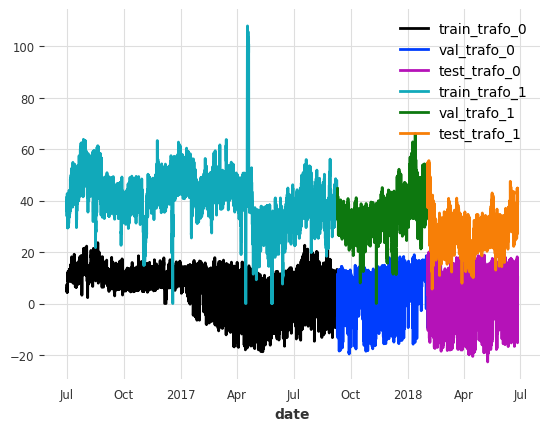
现在让我们对数据进行缩放。为了避免从验证集和测试集中泄露信息,我们根据训练集的属性来缩放数据。
[7]:
scaler = Scaler() # default uses sklearn's MinMaxScaler
train = scaler.fit_transform(train)
val = scaler.transform(val)
test = scaler.transform(test)
模型参数设置¶
样板代码毫无乐趣,尤其是在训练多个模型以比较性能的背景下。为了避免这种情况,我们使用一个通用配置,该配置可以与任何 Darts TorchForecastingModel 一起使用。
关于这些参数的一些有趣的事情:
梯度裁剪: 通过为一批数据设置梯度上限,来缓解反向传播过程中的梯度爆炸问题。
学习率: 模型的大部分学习发生在早期的epochs。随着训练的进行,通常有助于降低学习率以微调模型。尽管如此,这也可能导致显著的过拟合。
早停法: 为了避免过拟合,我们可以使用早停法。它监控验证集上的一个指标,并根据自定义条件在指标不再改善时停止训练。
似然和损失函数: 你可以通过
likelihood使模型具有概率性,或通过loss_fn使其具有确定性。在本笔记本中,我们使用分位数回归训练概率模型。可逆实例归一化: 使用 可逆实例归一化,在大多数情况下可以提高模型性能。
编码器: 我们可以编码时间轴/日历信息,并使用
add_encoders将它们作为过去或未来的协变量。这里,我们将添加小时的循环编码、一周中的天数和月份作为未来的协变量。
[8]:
def create_params(
input_chunk_length: int,
output_chunk_length: int,
full_training=True,
):
# early stopping: this setting stops training once the the validation
# loss has not decreased by more than 1e-5 for 10 epochs
early_stopper = EarlyStopping(
monitor="val_loss",
patience=10,
min_delta=1e-5,
mode="min",
)
# PyTorch Lightning Trainer arguments (you can add any custom callback)
if full_training:
limit_train_batches = None
limit_val_batches = None
max_epochs = 200
batch_size = 256
else:
limit_train_batches = 20
limit_val_batches = 10
max_epochs = 40
batch_size = 64
# only show the training and prediction progress bars
progress_bar = TFMProgressBar(
enable_sanity_check_bar=False, enable_validation_bar=False
)
pl_trainer_kwargs = {
"gradient_clip_val": 1,
"max_epochs": max_epochs,
"limit_train_batches": limit_train_batches,
"limit_val_batches": limit_val_batches,
"accelerator": "auto",
"callbacks": [early_stopper, progress_bar],
}
# optimizer setup, uses Adam by default
optimizer_cls = torch.optim.Adam
optimizer_kwargs = {
"lr": 1e-4,
}
# learning rate scheduler
lr_scheduler_cls = torch.optim.lr_scheduler.ExponentialLR
lr_scheduler_kwargs = {"gamma": 0.999}
# for probabilistic models, we use quantile regression, and set `loss_fn` to `None`
likelihood = QuantileRegression()
loss_fn = None
return {
"input_chunk_length": input_chunk_length, # lookback window
"output_chunk_length": output_chunk_length, # forecast/lookahead window
"use_reversible_instance_norm": True,
"optimizer_kwargs": optimizer_kwargs,
"pl_trainer_kwargs": pl_trainer_kwargs,
"lr_scheduler_cls": lr_scheduler_cls,
"lr_scheduler_kwargs": lr_scheduler_kwargs,
"likelihood": likelihood, # use a `likelihood` for probabilistic forecasts
"loss_fn": loss_fn, # use a `loss_fn` for determinsitic model
"save_checkpoints": True, # checkpoint to retrieve the best performing model state,
"force_reset": True,
"batch_size": batch_size,
"random_state": 42,
"add_encoders": {
"cyclic": {
"future": ["hour", "dayofweek", "month"]
} # add cyclic time axis encodings as future covariates
},
}
模型配置¶
让我们使用上周的小时数据作为回溯窗口(input_chunk_length),并训练一个概率模型来直接预测接下来的24小时(output_chunk_length)。此外,我们告诉模型使用静态信息。为了保持笔记本的简洁,我们将设置``full_training=False``。要获得更好的性能,请设置``full_training=True``。
除此之外,我们使用辅助函数来设置所有常见的模型参数。
[9]:
input_chunk_length = 7 * 24
output_chunk_length = 24
use_static_covariates = True
full_training = False
[10]:
# create the models
model_tsm = TSMixerModel(
**create_params(
input_chunk_length,
output_chunk_length,
full_training=full_training,
),
use_static_covariates=use_static_covariates,
model_name="tsm",
)
model_tide = TiDEModel(
**create_params(
input_chunk_length,
output_chunk_length,
full_training=full_training,
),
use_static_covariates=use_static_covariates,
model_name="tide",
)
models = {
"TSM": model_tsm,
"TiDE": model_tide,
}
模型训练¶
现在让我们训练所有的模型。在使用早停法时,保存检查点非常重要。这使我们能够继续超越最佳模型配置,然后在训练完成后恢复最佳权重。
[11]:
# train the models and load the model from its best state/checkpoint
for model_name, model in models.items():
model.fit(
series=train,
val_series=val,
)
# load from checkpoint returns a new model object, we store it in the models dict
models[model_name] = model.load_from_checkpoint(
model_name=model.model_name, best=True
)
回测概率模型¶
让我们配置预测。在这个例子中,我们将:
使用**预训练模型**在测试集上生成**历史预测**。每个预测覆盖24小时的时间范围,并且两个连续预测之间的时间间隔也是24小时。这将为我们提供每个变压器的**276个多元预测**,以评估模型!
为每个预测点生成 **500 个随机样本**(因为我们已经训练了概率模型)
评估/回测**某些分位数的概率历史预测**使用平均分位数损失 (
mql())。
并且我们将创建一些辅助函数来生成预测、计算回测,并可视化预测结果。
[12]:
# configure the probabilistic prediction
num_samples = 500
forecast_horizon = output_chunk_length
# compute the Mean Quantile Loss over these quantiles
evaluate_quantiles = [0.05, 0.1, 0.2, 0.5, 0.8, 0.9, 0.95]
def historical_forecasts(model):
"""Generates probabilistic historical forecasts for each transformer
and returns the inverse transformed results.
Each forecast covers 24h (forecast_horizon). The time between two forecasts
(stride) is also 24 hours.
"""
hfc = model.historical_forecasts(
series=test,
forecast_horizon=forecast_horizon,
stride=forecast_horizon,
last_points_only=False,
retrain=False,
num_samples=num_samples,
verbose=True,
)
return scaler.inverse_transform(hfc)
def backtest(model, hfc, name):
"""Evaluates probabilistic historical forecasts using the Mean Quantile
Loss (MQL) over a set of quantiles."""
# add metric specific kwargs
metric_kwargs = [{"q": q} for q in evaluate_quantiles]
metrics = [mql for _ in range(len(evaluate_quantiles))]
bt = model.backtest(
series=series,
historical_forecasts=hfc,
last_points_only=False,
metric=metrics,
metric_kwargs=metric_kwargs,
verbose=True,
)
bt = pd.DataFrame(
bt,
columns=[f"q_{q}" for q in evaluate_quantiles],
index=[f"{trafo}_{name}" for trafo in ["ETTh1", "ETTh2"]],
)
return bt
def generate_plots(n_days, hfcs):
"""Plot the probabilistic forecasts for each model, transformer and transformer
feature against the ground truth."""
# concatenate historical forecasts into contiguous time series
# (works because forecast_horizon=stride)
hfcs_plot = {}
for model_name, hfc_model in hfcs.items():
hfcs_plot[model_name] = [
concatenate(hfc_series[-n_days:], axis=0) for hfc_series in hfc_model
]
# remember start and end points for plotting the target series
hfc_ = hfcs_plot[model_name][0]
start, end = hfc_.start_time(), hfc_.end_time()
# for each target column...
for col in series[0].columns:
fig, axes = plt.subplots(ncols=2, figsize=(12, 6))
# ... and for each transformer...
for trafo_idx, trafo in enumerate(series):
trafo[col][start:end].plot(label="ground truth", ax=axes[trafo_idx])
# ... plot the historical forecasts for each model
for model_name, hfc in hfcs_plot.items():
hfc[trafo_idx][col].plot(
label=model_name + "_q0.05-q0.95", ax=axes[trafo_idx]
)
axes[trafo_idx].set_title(f"ETTh{trafo_idx + 1}: {col}")
plt.show()
好的,现在我们准备好评估模型了
[13]:
bts = {}
hfcs = {}
for model_name, model in models.items():
print(f"Model: {model_name}")
print("Generating historical forecasts..")
hfcs[model_name] = historical_forecasts(models[model_name])
print("Evaluating historical forecasts..")
bts[model_name] = backtest(models[model_name], hfcs[model_name], model_name)
Model: TSM
Generating historical forecasts..
Evaluating historical forecasts..
Model: TiDE
Generating historical forecasts..
Evaluating historical forecasts..
让我们看看他们的表现如何。
注意: 当设置
full_training=True时,这些结果可能会得到改善/变化。
[14]:
bt_df = pd.concat(bts.values(), axis=0).sort_index()
bt_df
[14]:
| q_0.05 | q_0.1 | q_0.2 | q_0.5 | q_0.8 | q_0.9 | q_0.95 | |
|---|---|---|---|---|---|---|---|
| ETTh1_TSM | 0.501772 | 0.769545 | 1.136141 | 1.568439 | 1.098847 | 0.721835 | 0.442062 |
| ETTh1_TiDE | 0.573716 | 0.885452 | 1.298672 | 1.671870 | 1.151501 | 0.727515 | 0.446724 |
| ETTh2_TSM | 0.659187 | 1.030655 | 1.508628 | 1.932923 | 1.317960 | 0.857147 | 0.524620 |
| ETTh2_TiDE | 0.627251 | 0.982114 | 1.450893 | 1.897117 | 1.323661 | 0.862239 | 0.528638 |
回测为我们提供了每个变压器和模型在所有变压器特征上所选分位数的平均分位数损失。值越低越好。q_0.5 与中位数预测和真实值之间的平均绝对误差(MAE)相同。
两种模型似乎都表现得相当好。那么,在所有分位数上的平均表现如何呢?
[15]:
bt_df.mean(axis=1)
[15]:
ETTh1_TSM 0.891234
ETTh1_TiDE 0.965064
ETTh2_TSM 1.118732
ETTh2_TiDE 1.095988
dtype: float64
这里的结果也非常相似。似乎 TSMixer 在 ETTh1 上表现更好,而 TiDEModel 在 ETTh2 上表现更好。
最后但同样重要的是,让我们来看看测试集中最后 n_days=3 天的预测结果。
注意:当
full_training=True时,预测区间预计会变得更窄。
[16]:
generate_plots(n_days=3, hfcs=hfcs)
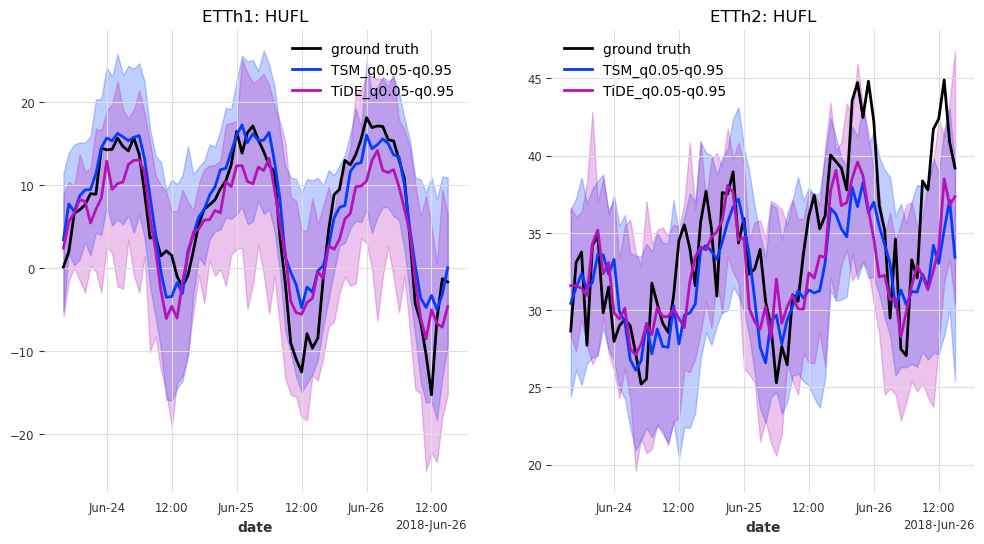

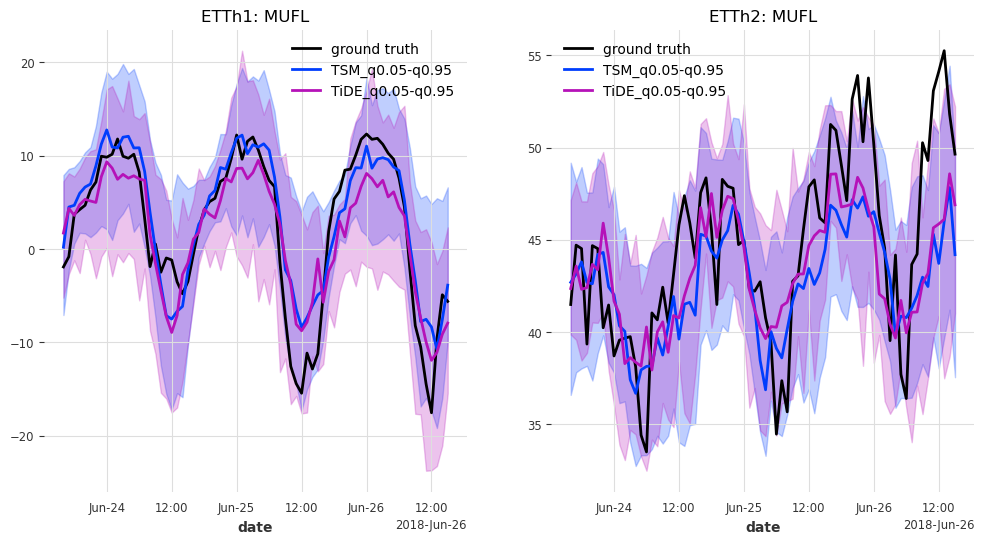
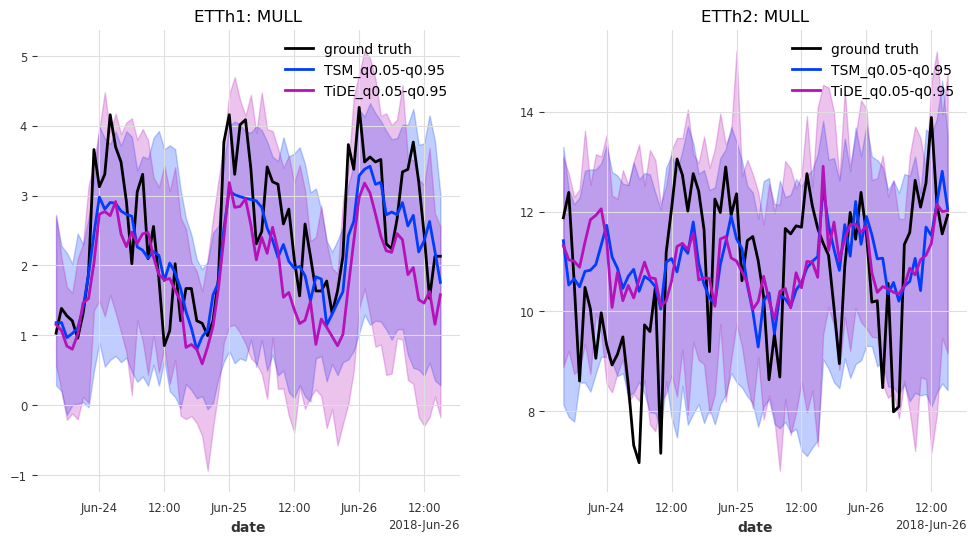
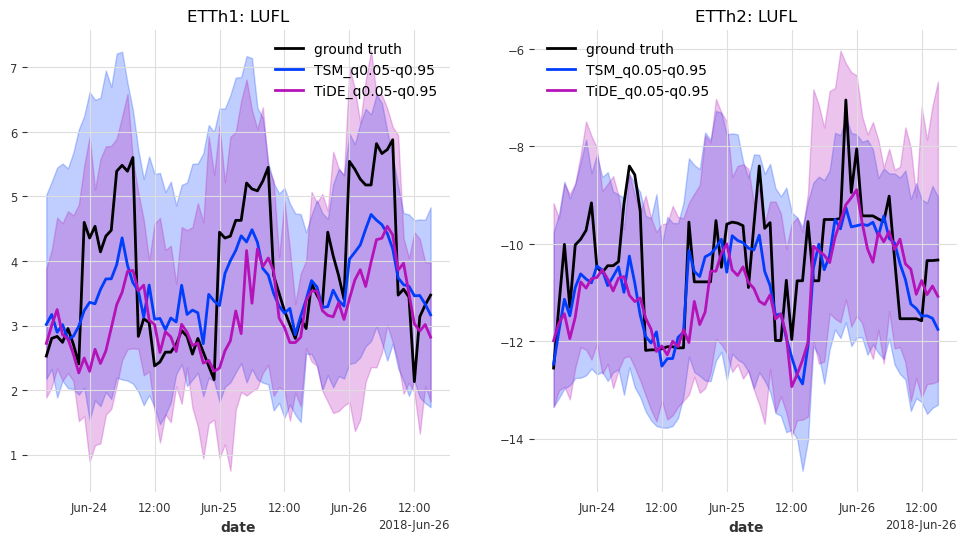
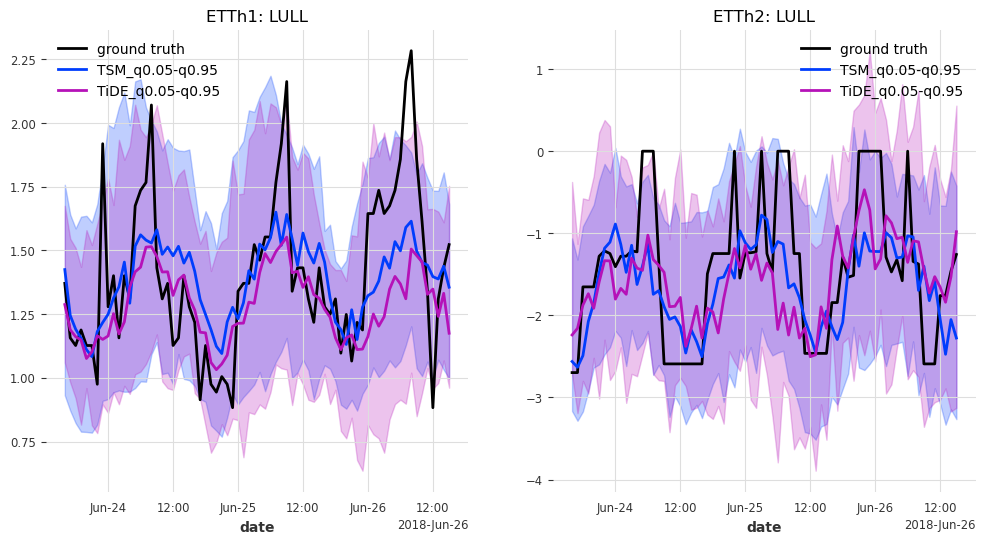
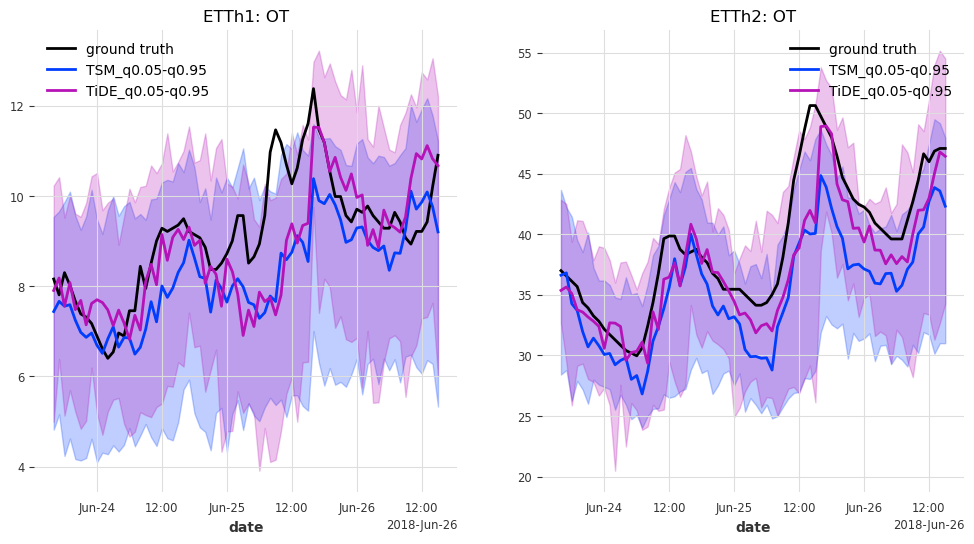
结果¶
在这种情况下,TSMixer 和 TiDEModel 的表现都相当好。请记住,我们只对数据进行了部分训练,并且我们使用了默认的模型参数,没有进行任何超参数调优。
以下是一些进一步提高性能的方法:
设置
full_training=True执行超参数调优
添加更多协变量(我们只添加了日历信息的循环编码)
…
[ ]: