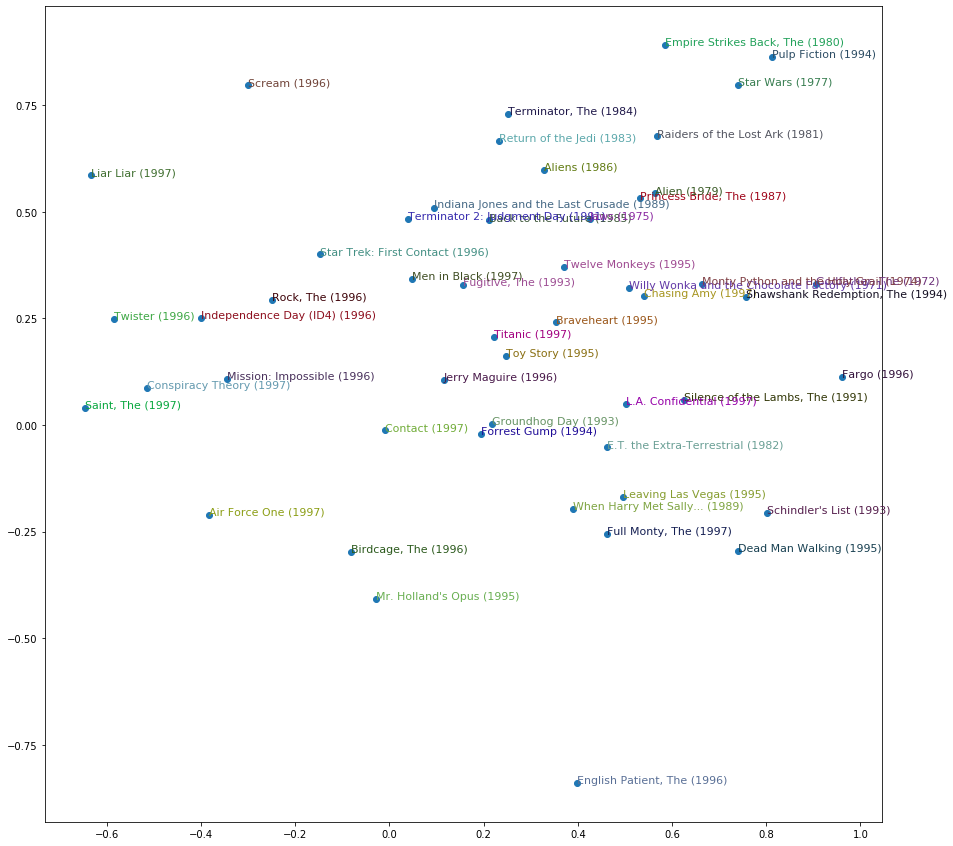! [ -e /content ] && pip install -Uqq fastai # 在Colab上升级fastai协同过滤教程
使用 fastai 库进行协同过滤。
from fastai.tabular.all import *
from fastai.collab import *本教程重点介绍如何快速构建一个Learner并在协同过滤任务上训练模型。
训练模型
在本教程中,我们将使用 Movielens 100k 数据集。我们可以轻松下载它并使用以下函数进行解压:
path = untar_data(URLs.ML_100k)主表位于 u.data 中。由于它不是一个标准的csv文件,我们在打开时需要指定一些内容:制表符分隔符、我们希望保留的列及其名称。
ratings = pd.read_csv(path/'u.data', delimiter='\t', header=None,
usecols=(0,1,2), names=['user','movie','rating'])
ratings.head()| user | movie | rating | |
|---|---|---|---|
| 0 | 196 | 242 | 3 |
| 1 | 186 | 302 | 3 |
| 2 | 22 | 377 | 1 |
| 3 | 244 | 51 | 2 |
| 4 | 166 | 346 | 1 |
电影ID并不是查看事物的理想选择,因此我们加载表u.item中与电影ID对应的标题:
movies = pd.read_csv(path/'u.item', delimiter='|', encoding='latin-1',
usecols=(0,1), names=('movie','title'), header=None)
movies.head()| movie | title | |
|---|---|---|
| 0 | 1 | Toy Story (1995) |
| 1 | 2 | GoldenEye (1995) |
| 2 | 3 | Four Rooms (1995) |
| 3 | 4 | Get Shorty (1995) |
| 4 | 5 | Copycat (1995) |
接下来,我们将其合并到我们的评分表中:
ratings = ratings.merge(movies)
ratings.head()| user | movie | rating | title | |
|---|---|---|---|---|
| 0 | 196 | 242 | 3 | Kolya (1996) |
| 1 | 63 | 242 | 3 | Kolya (1996) |
| 2 | 226 | 242 | 5 | Kolya (1996) |
| 3 | 154 | 242 | 3 | Kolya (1996) |
| 4 | 306 | 242 | 5 | Kolya (1996) |
我们可以根据这个表构建一个 DataLoaders 对象。默认情况下,它将第一列用作用户,第二列用作项目(在这里是我们的电影),第三列用作评分。在我们的情况下,我们需要更改 item_name 的值,以使用标题而不是编号:
dls = CollabDataLoaders.from_df(ratings, item_name='title', bs=64)在所有应用中,当数据被组装在 DataLoaders 中时,你可以通过 show_batch 方法查看它:
dls.show_batch()| user | title | rating | |
|---|---|---|---|
| 0 | 181 | Substitute, The (1996) | 1 |
| 1 | 189 | Ulee's Gold (1997) | 3 |
| 2 | 6 | L.A. Confidential (1997) | 4 |
| 3 | 849 | Net, The (1995) | 5 |
| 4 | 435 | Blade Runner (1982) | 4 |
| 5 | 718 | My Best Friend's Wedding (1997) | 4 |
| 6 | 279 | I Love Trouble (1994) | 2 |
| 7 | 561 | Clockwork Orange, A (1971) | 4 |
| 8 | 87 | Fish Called Wanda, A (1988) | 5 |
| 9 | 774 | Crow, The (1994) | 3 |
fastai可以通过使用collab_learner来创建和训练协同过滤模型:
learn = collab_learner(dls, n_factors=50, y_range=(0, 5.5))它使用一个简单的点积模型,具有50个潜在因素。要使用1cycle策略进行训练,我们只需运行以下命令:
learn.fit_one_cycle(5, 5e-3, wd=0.1)| epoch | train_loss | valid_loss | time |
|---|---|---|---|
| 0 | 0.967653 | 0.942309 | 00:10 |
| 1 | 0.843426 | 0.869254 | 00:10 |
| 2 | 0.733788 | 0.823143 | 00:10 |
| 3 | 0.593507 | 0.811050 | 00:10 |
| 4 | 0.480942 | 0.811475 | 00:10 |
这里是关于流行的Librec系统进行协同过滤的同一数据集的一些基准测试。它们基于RMSE为0.91(向下滚动至100k数据集)展示了最佳结果,对应的MSE为0.91**2 = 0.83。因此,在不到一分钟的时间里,我们获得了相当不错的结果!
解释
让我们分析我们之前模型的结果。为此,我们将保留评分最高的1000部电影:
g = ratings.groupby('title')['rating'].count()
top_movies = g.sort_values(ascending=False).index.values[:1000]
top_movies[:10]array(['Star Wars (1977)', 'Contact (1997)', 'Fargo (1996)',
'Return of the Jedi (1983)', 'Liar Liar (1997)',
'English Patient, The (1996)', 'Scream (1996)', 'Toy Story (1995)',
'Air Force One (1997)', 'Independence Day (ID4) (1996)'],
dtype=object)电影偏见
我们模型已为每部电影学习到了一个偏差,这是一个独立于用户的独特数字,可以被解释为电影的内在“价值”。我们可以使用以下命令获取我们 top_movies 列表中每部电影的偏差:
movie_bias = learn.model.bias(top_movies, is_item=True)
movie_bias.shapetorch.Size([1000])让我们将这些偏差与平均评分进行比较:
mean_ratings = ratings.groupby('title')['rating'].mean()
movie_ratings = [(b, i, mean_ratings.loc[i]) for i,b in zip(top_movies,movie_bias)]现在让我们来看看偏见最严重的电影:
item0 = lambda o:o[0]
sorted(movie_ratings, key=item0)[:15][(tensor(-0.3489),
'Children of the Corn: The Gathering (1996)',
1.3157894736842106),
(tensor(-0.3407), 'Leave It to Beaver (1997)', 1.8409090909090908),
(tensor(-0.3304), 'Cable Guy, The (1996)', 2.339622641509434),
(tensor(-0.2763),
'Lawnmower Man 2: Beyond Cyberspace (1996)',
1.7142857142857142),
(tensor(-0.2607), "McHale's Navy (1997)", 2.1884057971014492),
(tensor(-0.2572), 'Grease 2 (1982)', 2.0),
(tensor(-0.2482), 'Kansas City (1996)', 2.260869565217391),
(tensor(-0.2479), 'Crow: City of Angels, The (1996)', 1.9487179487179487),
(tensor(-0.2388), 'Free Willy 3: The Rescue (1997)', 1.7407407407407407),
(tensor(-0.2338), 'Keys to Tulsa (1997)', 2.24),
(tensor(-0.2305), 'Beautician and the Beast, The (1997)', 2.313953488372093),
(tensor(-0.2205), 'Escape from L.A. (1996)', 2.4615384615384617),
(tensor(-0.2192), 'Beverly Hills Ninja (1997)', 2.3125),
(tensor(-0.2179), 'Mortal Kombat: Annihilation (1997)', 1.9534883720930232),
(tensor(-0.2150), 'Thinner (1996)', 2.4489795918367347)]或者是那些偏差最小的:
sorted(movie_ratings, key=lambda o: o[0], reverse=True)[:15][(tensor(0.6052), 'As Good As It Gets (1997)', 4.196428571428571),
(tensor(0.5778), 'Titanic (1997)', 4.2457142857142856),
(tensor(0.5565), 'Shawshank Redemption, The (1994)', 4.445229681978798),
(tensor(0.5460), 'L.A. Confidential (1997)', 4.161616161616162),
(tensor(0.5264), 'Silence of the Lambs, The (1991)', 4.28974358974359),
(tensor(0.5125), 'Star Wars (1977)', 4.3584905660377355),
(tensor(0.4862), "Schindler's List (1993)", 4.466442953020135),
(tensor(0.4851), 'Rear Window (1954)', 4.3875598086124405),
(tensor(0.4671), 'Godfather, The (1972)', 4.283292978208232),
(tensor(0.4668), 'Apt Pupil (1998)', 4.1),
(tensor(0.4614), "One Flew Over the Cuckoo's Nest (1975)", 4.291666666666667),
(tensor(0.4606), 'Good Will Hunting (1997)', 4.262626262626263),
(tensor(0.4572), 'Contact (1997)', 3.8035363457760316),
(tensor(0.4529), 'Close Shave, A (1995)', 4.491071428571429),
(tensor(0.4410), 'Wrong Trousers, The (1993)', 4.466101694915254)]肯定存在着强烈的相关性!
电影权重
现在让我们尝试分析我们的模型所学习到的潜在因素。我们可以像之前获取偏差一样,抓取top_movies中每部电影的权重。
movie_w = learn.model.weight(top_movies, is_item=True)
movie_w.shapetorch.Size([1000, 50])让我们尝试进行主成分分析(PCA)以降低维度,看看我们能否了解模型所学到的内容:
movie_pca = movie_w.pca(3)
movie_pca.shapetorch.Size([1000, 3])fac0,fac1,fac2 = movie_pca.t()
movie_comp = [(f, i) for f,i in zip(fac0, top_movies)]以下是第一维度上的最高分:
sorted(movie_comp, key=itemgetter(0), reverse=True)[:10][(tensor(1.1481), 'Casablanca (1942)'),
(tensor(1.0816), 'Chinatown (1974)'),
(tensor(1.0486), 'Lawrence of Arabia (1962)'),
(tensor(1.0459), 'Wrong Trousers, The (1993)'),
(tensor(1.0282), 'Secrets & Lies (1996)'),
(tensor(1.0245), '12 Angry Men (1957)'),
(tensor(1.0095), 'Some Folks Call It a Sling Blade (1993)'),
(tensor(0.9874), 'Close Shave, A (1995)'),
(tensor(0.9800), 'Wallace & Gromit: The Best of Aardman Animation (1996)'),
(tensor(0.9791), 'Citizen Kane (1941)')]和最糟糕的:
sorted(movie_comp, key=itemgetter(0))[:10][(tensor(-1.2520), 'Home Alone 3 (1997)'),
(tensor(-1.2118), 'Jungle2Jungle (1997)'),
(tensor(-1.1282), 'Stupids, The (1996)'),
(tensor(-1.1229), 'Free Willy 3: The Rescue (1997)'),
(tensor(-1.1161), 'Leave It to Beaver (1997)'),
(tensor(-1.0821), 'Children of the Corn: The Gathering (1996)'),
(tensor(-1.0703), "McHale's Navy (1997)"),
(tensor(-1.0695), 'Bio-Dome (1996)'),
(tensor(-1.0652), 'Batman & Robin (1997)'),
(tensor(-1.0627), 'Cowboy Way, The (1994)')]我们第二个维度也是如此:
movie_comp = [(f, i) for f,i in zip(fac1, top_movies)]sorted(movie_comp, key=itemgetter(0), reverse=True)[:10][(tensor(1.1196), 'Braveheart (1995)'),
(tensor(1.0969), 'Raiders of the Lost Ark (1981)'),
(tensor(1.0365), 'Independence Day (ID4) (1996)'),
(tensor(0.9631), 'Titanic (1997)'),
(tensor(0.9450), 'American President, The (1995)'),
(tensor(0.8893), 'Forrest Gump (1994)'),
(tensor(0.8757), 'Hunt for Red October, The (1990)'),
(tensor(0.8638), 'Pretty Woman (1990)'),
(tensor(0.8019), 'Miracle on 34th Street (1994)'),
(tensor(0.7956), 'True Lies (1994)')]sorted(movie_comp, key=itemgetter(0))[:10][(tensor(-0.9231), 'Ready to Wear (Pret-A-Porter) (1994)'),
(tensor(-0.8948), 'Dead Man (1995)'),
(tensor(-0.8816), 'Clockwork Orange, A (1971)'),
(tensor(-0.8697), 'Three Colors: Blue (1993)'),
(tensor(-0.8425), 'Beavis and Butt-head Do America (1996)'),
(tensor(-0.8047), 'Cable Guy, The (1996)'),
(tensor(-0.7832), 'Nosferatu (Nosferatu, eine Symphonie des Grauens) (1922)'),
(tensor(-0.7662), 'Exotica (1994)'),
(tensor(-0.7546), 'Spice World (1997)'),
(tensor(-0.7491), 'Heavenly Creatures (1994)')]我们甚至可以根据电影在这些维度上的评分来绘制图表:
idxs = np.random.choice(len(top_movies), 50, replace=False)
idxs = list(range(50))
X = fac0[idxs]
Y = fac2[idxs]
plt.figure(figsize=(15,15))
plt.scatter(X, Y)
for i, x, y in zip(top_movies[idxs], X, Y):
plt.text(x,y,i, color=np.random.rand(3)*0.7, fontsize=11)
plt.show()