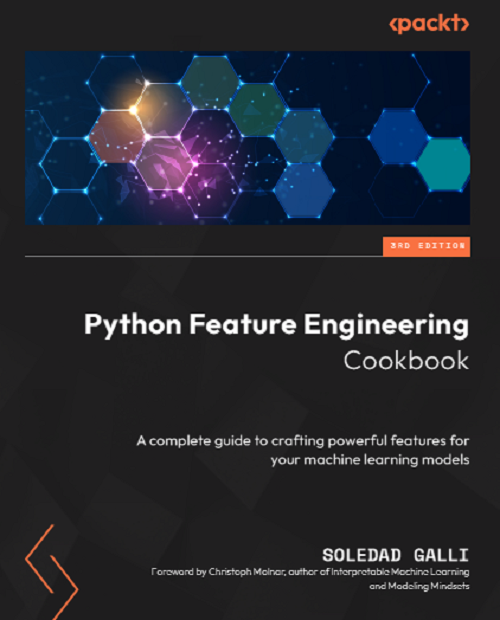决策树特征#
KDD 2009 竞赛的获胜者观察到,许多特征与目标具有高互信息但低相关性,这使他们得出结论,这些关系是非线性的。虽然非线性关系可以通过非线性模型捕捉,但要利用这些特征的信息进行线性模型建模,我们需要以某种方式将这些信息转换为与目标的线性或单调关系。
决策树的输出,即它们的预测,如果树拟合良好,应该与目标单调相关。
此外,基于2个或更多特征训练的决策树可以捕捉到更简单模型会遗漏的特征交互。
通过用决策树预测结果产生的特征来丰富数据集,我们可以创建性能更好的模型。但缺点是,决策树产生的特征不容易解释或说明。
DecisionTreeFeatures() 创建并添加由基于一个或多个特征训练的决策树的预测结果产生的特征。
基于树的特征值#
如果我们为回归创建特征,DecisionTreeFeatures() 将在幕后训练 scikit-learn 的 DecisionTreeRegressor,并且这些特征是从这些回归器的 predict 方法中派生出来的。因此,特征将在目标的尺度上。但请记住,决策树回归器的输出不是连续的,它是一个分段函数。
如果我们为分类创建特征,DecisionTreeFeatures() 将在幕后训练 scikit-learn 的 DecisionTreeClassifier。如果目标是二元的,生成的特征是模型 predict_proba 方法的输出,对应于类别 1 的预测。另一方面,如果输出是多类别的,特征则来自 predict 方法,因此返回预测的类别。
示例#
在文档的其余部分,我们将展示 DecisionTreeFeatures() 通过使用决策树来创建多个特征的多功能性。
首先,我们从sklearn加载并显示加利福尼亚住房数据集
from sklearn.datasets import fetch_california_housing
from sklearn.model_selection import train_test_split
from feature_engine.creation import DecisionTreeFeatures
X, y = fetch_california_housing(return_X_y=True, as_frame=True)
X.drop(labels=["Latitude", "Longitude"], axis=1, inplace=True)
print(X.head())
在以下输出中,我们看到了数据框:
MedInc HouseAge AveRooms AveBedrms Population AveOccup
0 8.3252 41.0 6.984127 1.023810 322.0 2.555556
1 8.3014 21.0 6.238137 0.971880 2401.0 2.109842
2 7.2574 52.0 8.288136 1.073446 496.0 2.802260
3 5.6431 52.0 5.817352 1.073059 558.0 2.547945
4 3.8462 52.0 6.281853 1.081081 565.0 2.181467
让我们将数据集分为训练集和测试集:
X_train, X_test, y_train, y_test = train_test_split(
X, y, test_size=0.3, random_state=0)
结合特性 - 整数#
我们将设置 DecisionTreeFeatures() 以创建 所有可能 的2个特征组合。为了创建所有可能的组合,我们使用带有 features_to_combine 参数的整数:
dtf = DecisionTreeFeatures(features_to_combine=2)
dtf.fit(X_train, y_train)
如果我们把参数 variables 设为 None,DecisionTreeFeatures() 将会按照我们在 features_to_combine 中指示的方式,组合训练集中的所有数值变量。由于我们设置了 features_to_combine=2,转换器将会创建所有可能的 1 或 2 个变量的组合。
我们可以找到将用于训练树的特征组合,如下所示:
dtf.input_features_
在以下输出中,我们看到了将用于训练决策树的1和2个特征的组合,这些组合基于训练集中的所有数值变量:
['MedInc',
'HouseAge',
'AveRooms',
'AveBedrms',
'Population',
'AveOccup',
['MedInc', 'HouseAge'],
['MedInc', 'AveRooms'],
['MedInc', 'AveBedrms'],
['MedInc', 'Population'],
['MedInc', 'AveOccup'],
['HouseAge', 'AveRooms'],
['HouseAge', 'AveBedrms'],
['HouseAge', 'Population'],
['HouseAge', 'AveOccup'],
['AveRooms', 'AveBedrms'],
['AveRooms', 'Population'],
['AveRooms', 'AveOccup'],
['AveBedrms', 'Population'],
['AveBedrms', 'AveOccup'],
['Population', 'AveOccup']]
现在让我们将新功能添加到数据中:
train_t = dtf.transform(X_train)
test_t = dtf.transform(X_test)
print(test_t.head())
在以下输出中,我们看到了从决策树派生的特征的结果数据:
MedInc HouseAge AveRooms AveBedrms Population AveOccup \
14740 4.1518 22.0 5.663073 1.075472 1551.0 4.180593
10101 5.7796 32.0 6.107226 0.927739 1296.0 3.020979
20566 4.3487 29.0 5.930712 1.026217 1554.0 2.910112
2670 2.4511 37.0 4.992958 1.316901 390.0 2.746479
15709 5.0049 25.0 4.319261 1.039578 649.0 1.712401
tree(MedInc) tree(HouseAge) tree(AveRooms) tree(AveBedrms) ... \
14740 2.204822 2.130618 2.001950 2.080254 ...
10101 2.975513 2.051980 2.001950 2.165554 ...
20566 2.204822 2.051980 2.001950 2.165554 ...
2670 1.416771 2.051980 1.802158 1.882763 ...
15709 2.420124 2.130618 1.802158 2.165554 ...
tree(['HouseAge', 'AveRooms']) tree(['HouseAge', 'AveBedrms']) \
14740 1.885406 2.124812
10101 1.885406 2.124812
20566 1.885406 2.124812
2670 1.797902 1.836498
15709 1.797902 2.124812
tree(['HouseAge', 'Population']) tree(['HouseAge', 'AveOccup']) \
14740 2.004703 1.437440
10101 2.004703 2.257968
20566 2.004703 2.257968
2670 2.123579 2.257968
15709 2.123579 2.603372
tree(['AveRooms', 'AveBedrms']) tree(['AveRooms', 'Population']) \
14740 2.099977 1.878989
10101 2.438937 2.077321
20566 2.099977 1.878989
2670 1.728401 1.843904
15709 1.821467 1.843904
tree(['AveRooms', 'AveOccup']) tree(['AveBedrms', 'Population']) \
14740 1.719582 2.056003
10101 2.156884 2.056003
20566 2.156884 2.056003
2670 1.747990 1.882763
15709 2.783690 2.221092
tree(['AveBedrms', 'AveOccup']) tree(['Population', 'AveOccup'])
14740 1.400491 1.484939
10101 2.153210 2.059187
20566 2.153210 2.059187
2670 1.861020 2.235743
15709 2.727460 2.747390
[5 rows x 27 columns]
结合功能 - 列表#
假设我们想要基于训练了2个或更多变量的树来创建特征。我们不需要在 features_to_combine 中使用整数,而是需要传递一个整数列表,告诉 DecisionTreeFeatures() 生成列表中提到的整数的所有可能组合。
这次我们将设置转换器,基于仅有的3个数值变量的所有可能的2和3特征组合来创建特征:
dtf = DecisionTreeFeatures(
variables=["AveRooms", "AveBedrms", "Population"],
features_to_combine=[2,3])
dtf.fit(X_train, y_train)
如果我们现在检查功能组合:
dtf.input_features_
我们看到它们是基于我们在 variables 参数中设置的2到3个变量的组合:
[['AveRooms', 'AveBedrms'],
['AveRooms', 'Population'],
['AveBedrms', 'Population'],
['AveRooms', 'AveBedrms', 'Population']]
我们现在可以将特征添加到数据中并检查结果:
train_t = dtf.transform(X_train)
test_t = dtf.transform(X_test)
print(test_t.head())
在以下输出中,我们看到了带有新特征的数据框:
MedInc HouseAge AveRooms AveBedrms Population AveOccup \
14740 4.1518 22.0 5.663073 1.075472 1551.0 4.180593
10101 5.7796 32.0 6.107226 0.927739 1296.0 3.020979
20566 4.3487 29.0 5.930712 1.026217 1554.0 2.910112
2670 2.4511 37.0 4.992958 1.316901 390.0 2.746479
15709 5.0049 25.0 4.319261 1.039578 649.0 1.712401
tree(['AveRooms', 'AveBedrms']) tree(['AveRooms', 'Population']) \
14740 2.099977 1.878989
10101 2.438937 2.077321
20566 2.099977 1.878989
2670 1.728401 1.843904
15709 1.821467 1.843904
tree(['AveBedrms', 'Population']) \
14740 2.056003
10101 2.056003
20566 2.056003
2670 1.882763
15709 2.221092
tree(['AveRooms', 'AveBedrms', 'Population'])
14740 2.099977
10101 2.438937
20566 2.099977
2670 1.843904
15709 1.843904
指定功能组合 - 元组#
我们可以精确地指出我们想要用作决策树输入的特征。让我们创建一个包含特征组合的元组。我们想要一个用人口训练的树,一个用人口和平均占用率训练的树,以及一个用这两个变量加上房屋年龄训练的树:
features = (('Population'), ('Population', 'AveOccup'),
('Population', 'AveOccup', 'HouseAge'))
现在,我们将这个元组传递给 DecisionTreeFeatures() ,并注意到我们可以将参数 variables 保留为默认值,因为在使用元组时,该参数会被忽略:
dtf = DecisionTreeFeatures(
variables=None,
features_to_combine=features,
cv=5,
scoring="neg_mean_squared_error"
)
dtf.fit(X_train, y_train)
如果我们检查输入特征,它将与传递给 features_to_combine 的元组一致:
dtf.input_features_
我们看到输入特征是来自元组的那些:
['Population',
['Population', 'AveOccup'],
['Population', 'AveOccup', 'HouseAge']]
现在我们可以继续为数据添加功能:
train_t = dtf.transform(X_train)
test_t = dtf.transform(X_test)
检查新功能#
DecisionTreeFeatures() 将单词 tree 附加到新特征上,因此如果我们只想显示新特征,我们可以这样做
tree_features = [var for var in test_t.columns if "tree" in var]
print(test_t[tree_features].head())
tree(Population) tree(['Population', 'AveOccup']) \
14740 2.008283 1.484939
10101 2.008283 2.059187
20566 2.008283 2.059187
2670 2.128961 2.235743
15709 2.128961 2.747390
tree(['Population', 'AveOccup', 'HouseAge'])
14740 1.443097
10101 2.257968
20566 2.257968
2670 2.257968
15709 3.111251
评估单个树#
如果我们愿意,可以评估用于创建特征的每棵树的性能。让我们设置 DecisionTreeFeatures():
dtf = DecisionTreeFeatures(features_to_combine=2)
dtf.fit(X_train, y_train)
DecisionTreeFeatures() 使用交叉验证训练每棵树。如果我们没有传递带有超参数的网格,它将默认优化深度。我们可以这样找到训练好的估计器:
dtf.estimators_
因为估计器是用 sklearn 的 GridSearchCV 训练的,所以存储的是搜索的结果:
[GridSearchCV(cv=3, estimator=DecisionTreeRegressor(random_state=0),
param_grid={'max_depth': [1, 2, 3, 4]},
scoring='neg_mean_squared_error'),
GridSearchCV(cv=3, estimator=DecisionTreeRegressor(random_state=0),
param_grid={'max_depth': [1, 2, 3, 4]},
scoring='neg_mean_squared_error'),
...
GridSearchCV(cv=3, estimator=DecisionTreeRegressor(random_state=0),
param_grid={'max_depth': [1, 2, 3, 4]},
scoring='neg_mean_squared_error'),
GridSearchCV(cv=3, estimator=DecisionTreeRegressor(random_state=0),
param_grid={'max_depth': [1, 2, 3, 4]},
scoring='neg_mean_squared_error')]
如果你想检查单个树及其性能,你可以这样做:
tree = dtf.estimators_[4]
tree.best_params_
在以下输出中,我们看到了基于特征 人口 训练的树,用于预测房价的最佳参数:
{'max_depth': 2}
如果我们想查看在网格搜索中找到的最佳树的性能,我们可以这样做:
tree.score(X_test[['Population']], y_test)
以下性能值对应于均方误差的负值,这是搜索过程中优化的指标(您可以通过 DecisionTreeFeatures() 的 scoring 参数选择要优化的指标)。
-1.3308515769033213
请注意,您也可以隔离树,然后获取性能指标:
tree.best_estimator_.score(X_test[['Population']], y_test)
在这种情况下,以下性能指标对应于 R2,这是 scikit-learn 的 DecisionTreeRegressor 返回的默认指标。
0.0017890442253447603
丢弃原始变量#
通过 DecisionTreeFeatures(),我们可以自动从结果数据框中移除作为决策树输入的特征。我们需要将 drop_original 设置为 True。
dtf = DecisionTreeFeatures(
variables=["AveRooms", "AveBedrms", "Population"],
features_to_combine=[2,3],
drop_original=True
)
dtf.fit(X_train, y_train)
train_t = dtf.transform(X_train)
test_t = dtf.transform(X_test)
print(test_t.head())
我们在结果的数据框中看到,变量 [“AveRooms”, “AveBedrms”, “Population”] 不存在:
MedInc HouseAge AveOccup tree(['AveRooms', 'AveBedrms']) \
14740 4.1518 22.0 4.180593 2.099977
10101 5.7796 32.0 3.020979 2.438937
20566 4.3487 29.0 2.910112 2.099977
2670 2.4511 37.0 2.746479 1.728401
15709 5.0049 25.0 1.712401 1.821467
tree(['AveRooms', 'Population']) tree(['AveBedrms', 'Population']) \
14740 1.878989 2.056003
10101 2.077321 2.056003
20566 1.878989 2.056003
2670 1.843904 1.882763
15709 1.843904 2.221092
tree(['AveRooms', 'AveBedrms', 'Population'])
14740 2.099977
10101 2.438937
20566 2.099977
2670 1.843904
15709 1.843904
创建分类特征#
如果我们是为分类器而不是回归器创建特征,过程是相同的。我们只需要将参数 regression 设置为 False。
请注意,如果你正在为二分类创建特征,添加的特征将包含类别1的概率。另一方面,如果你正在为多类分类创建特征,特征将包含类别的预测。