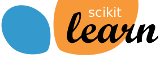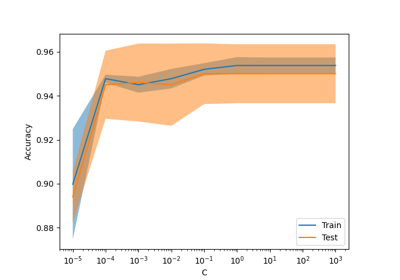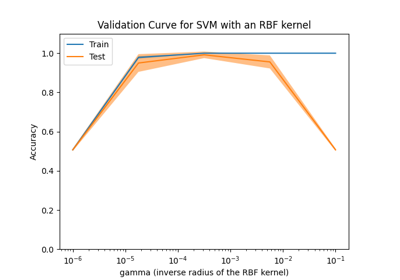ValidationCurveDisplay#
- class sklearn.model_selection.ValidationCurveDisplay(*, param_name, param_range, train_scores, test_scores, score_name=None)#
验证曲线可视化。
建议使用
from_estimator来 创建一个ValidationCurveDisplay实例。 所有参数都存储为属性。更多信息请参阅 用户指南 以了解有关可视化 API 的一般信息 和 详细文档 关于验证曲线可视化。
Added in version 1.3.
- Parameters:
- param_namestr
被变化的参数名称。
- param_rangearray-like of shape (n_ticks,)
被评估的参数值。
- train_scoresndarray of shape (n_ticks, n_cv_folds)
训练集上的得分。
- test_scoresndarray of shape (n_ticks, n_cv_folds)
测试集上的得分。
- score_namestr, default=None
在
validation_curve中使用的得分名称。它会覆盖从scoring参数推断出的名称。 如果score是None,如果negate_score是False,我们使用"Score",否则使用"Negative score"。 如果scoring是一个字符串或可调用对象,我们推断名称。我们将_替换为空格,并将首字母大写。 我们移除neg_并在negate_score为False时替换为"Negative",否则仅移除它。
- Attributes:
- ax_matplotlib Axes
带有验证曲线的轴。
- figure_matplotlib Figure
包含验证曲线的图形。
- errorbar_list of matplotlib Artist or None
当
std_display_style是"errorbar"时,这是一个matplotlib.container.ErrorbarContainer对象的列表。 如果使用其他样式,errorbar_是None。- lines_list of matplotlib Artist or None
当
std_display_style是"fill_between"时,这是一个对应于平均训练和测试得分的matplotlib.lines.Line2D对象的列表。 如果使用其他样式,line_是None。- fill_between_list of matplotlib Artist or None
当
std_display_style是"fill_between"时,这是一个matplotlib.collections.PolyCollection对象的列表。 如果使用其他样式,fill_between_是None。
See also
Examples
>>> import numpy as np >>> import matplotlib.pyplot as plt >>> from sklearn.datasets import make_classification >>> from sklearn.model_selection import ValidationCurveDisplay, validation_curve >>> from sklearn.linear_model import LogisticRegression >>> X, y = make_classification(n_samples=1_000, random_state=0) >>> logistic_regression = LogisticRegression() >>> param_name, param_range = "C", np.logspace(-8, 3, 10) >>> train_scores, test_scores = validation_curve( ... logistic_regression, X, y, param_name=param_name, param_range=param_range ... ) >>> display = ValidationCurveDisplay( ... param_name=param_name, param_range=param_range, ... train_scores=train_scores, test_scores=test_scores, score_name="Score" ... ) >>> display.plot() <...> >>> plt.show()
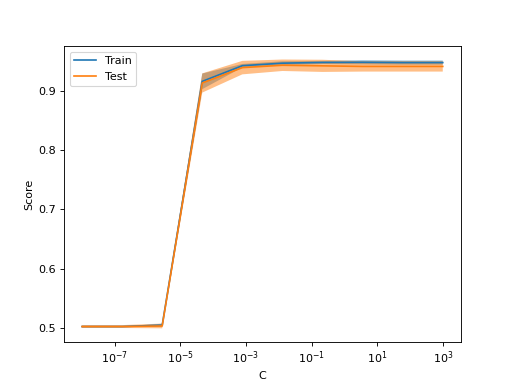
- classmethod from_estimator(estimator, X, y, *, param_name, param_range, groups=None, cv=None, scoring=None, n_jobs=None, pre_dispatch='all', verbose=0, error_score=nan, fit_params=None, ax=None, negate_score=False, score_name=None, score_type='both', std_display_style='fill_between', line_kw=None, fill_between_kw=None, errorbar_kw=None)#
创建一个从估计器生成的验证曲线显示。
在 用户指南 中阅读更多关于可视化 API 的一般信息,以及关于验证曲线可视化的 详细文档 。
- Parameters:
- estimator实现 “fit” 和 “predict” 方法的对象类型
每个验证都会克隆该类型的对象。
- X形状为 (n_samples, n_features) 的类数组
训练数据,其中
n_samples是样本数量,n_features是特征数量。- y形状为 (n_samples,) 或 (n_samples, n_outputs) 的类数组或 None
分类或回归的目标变量;无监督学习时为 None。
- param_namestr
将要变化的参数名称。
- param_range形状为 (n_values,) 的类数组
将要评估的参数值。
- groups形状为 (n_samples,) 的类数组,默认=None
在将数据集分割为训练/测试集时使用的样本组标签。仅在与 “Group” cv 实例(例如
GroupKFold)结合使用时使用。- cvint, 交叉验证生成器或可迭代对象,默认=None
确定交叉验证分割策略。 cv 的可能输入包括:
None,使用默认的 5 折交叉验证,
int,指定
(Stratified)KFold中的折数,一个可迭代对象,生成 (train, test) 索引数组。
对于 int/None 输入,如果估计器是分类器且
y是二分类或多分类, 使用StratifiedKFold。在所有其他情况下,使用KFold。这些分割器以shuffle=False实例化,因此分割在多次调用中将保持一致。参考 用户指南 了解可以在此使用的各种交叉验证策略。
- scoringstr 或 callable,默认=None
一个字符串(参见 scoring_parameter )或 一个带有签名
scorer(estimator, X, y)的评分器可调用对象/函数(参见 从指标函数定义您的评分策略 )。- n_jobsint,默认=None
并行运行的作业数量。估计器的训练和分数计算在不同的训练和测试集上并行化。
None意味着 1,除非在joblib.parallel_backend上下文中。-1意味着使用所有处理器。参见 Glossary 了解更多详情。- pre_dispatchint 或 str,默认=’all’
并行执行的预分派作业数量(默认是所有)。该选项可以减少分配的内存。str 可以是像 ‘2*n_jobs’ 这样的表达式。
- verboseint,默认=0
控制详细程度:越高,消息越多。
- error_score‘raise’ 或 numeric,默认=np.nan
在估计器拟合过程中发生错误时分配给分数的值。如果设置为 ‘raise’,则引发错误。如果给定数值,则引发 FitFailedWarning。
- fit_paramsdict,默认=None
传递给估计器 fit 方法的参数。
- axmatplotlib Axes,默认=None
要绘制的 Axes 对象。如果为
None,则创建一个新的图形和 Axes。- negate_scorebool,默认=False
是否通过
validation_curve获得的分数取反。这在使用scikit-learn中的neg_*表示的错误时特别有用。- score_namestr,默认=None
用于装饰绘图 y 轴的分数名称。它将覆盖从
scoring参数推断的名称。如果score为None,如果negate_score为False,我们使用"Score",否则使用"Negative score"。如果scoring是字符串或可调用对象,我们推断名称。我们将_替换为空格,并将首字母大写。我们删除neg_并将其替换为"Negative"(如果negate_score为False)或仅删除它。- score_type{“test”, “train”, “both”},默认=”both”
要绘制的分数类型。可以是
"test"、"train"或"both"之一。- std_display_style{“errorbar”, “fill_between”} 或 None,默认=”fill_between”
用于显示分数标准差围绕平均分数的样式。如果为
None,则不显示标准差的表示。- line_kwdict,默认=None
传递给用于绘制平均分数的
plt.plot的额外关键字参数。- fill_between_kwdict,默认=None
传递给用于绘制分数标准差的
plt.fill_between的额外关键字参数。- errorbar_kwdict,默认=None
传递给用于绘制平均分数和标准差分数的
plt.errorbar的额外关键字参数。
- Returns:
- display
ValidationCurveDisplay 存储计算值的对象。
- display
Examples
>>> import numpy as np >>> import matplotlib.pyplot as plt >>> from sklearn.datasets import make_classification >>> from sklearn.model_selection import ValidationCurveDisplay >>> from sklearn.linear_model import LogisticRegression >>> X, y = make_classification(n_samples=1_000, random_state=0) >>> logistic_regression = LogisticRegression() >>> param_name, param_range = "C", np.logspace(-8, 3, 10) >>> ValidationCurveDisplay.from_estimator( ... logistic_regression, X, y, param_name=param_name, ... param_range=param_range, ... ) <...> >>> plt.show()
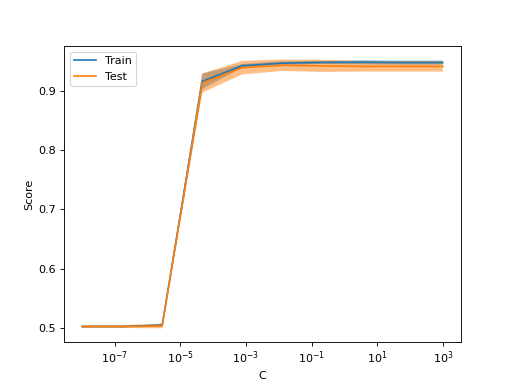
- plot(ax=None, *, negate_score=False, score_name=None, score_type='both', std_display_style='fill_between', line_kw=None, fill_between_kw=None, errorbar_kw=None)#
绘图可视化。
- Parameters:
- axmatplotlib Axes, 默认=None
要在其上绘制的Axes对象。如果为
None,则创建一个新的图形和轴。- negate_scorebool, 默认=False
是否通过:func:
~sklearn.model_selection.validation_curve获得的分数取反。这在使用scikit-learn中的neg_*表示的错误时特别有用。- score_namestr, 默认=None
用于装饰绘图y轴的分数名称。它将覆盖从
scoring参数推断出的名称。如果score为None,如果negate_score为False,我们使用"Score",否则使用"Negative score"。如果scoring是一个字符串或可调用对象,我们推断名称。我们将_替换为空格,并将首字母大写。如果negate_score为False,我们将neg_替换为"Negative",否则仅删除它。- score_type{“test”, “train”, “both”}, 默认=”both”
要绘制的分数类型。可以是
"test"、"train"或"both"之一。- std_display_style{“errorbar”, “fill_between”} 或 None, 默认=”fill_between”
用于显示平均分数标准偏差的风格。如果为None,则不显示标准偏差。
- line_kwdict, 默认=None
传递给用于绘制平均分数的
plt.plot的额外关键字参数。- fill_between_kwdict, 默认=None
传递给用于绘制分数标准偏差的
plt.fill_between的额外关键字参数。- errorbar_kwdict, 默认=None
传递给用于绘制平均分数和标准偏差分数的
plt.errorbar的额外关键字参数。
- Returns:
- display
ValidationCurveDisplay 存储计算值的对象。
- display