备注
转到末尾 以下载完整示例代码。或者通过 Binder 在浏览器中运行此示例。
特定图像#
import matplotlib.pyplot as plt
import matplotlib
from skimage import data
matplotlib.rcParams["font.size"] = 18
立体图像#
fig, axes = plt.subplots(1, 2, figsize=(8, 4))
ax = axes.ravel()
cycle_images = data.stereo_motorcycle()
ax[0].imshow(cycle_images[0])
ax[1].imshow(cycle_images[1])
fig.tight_layout()
plt.show()
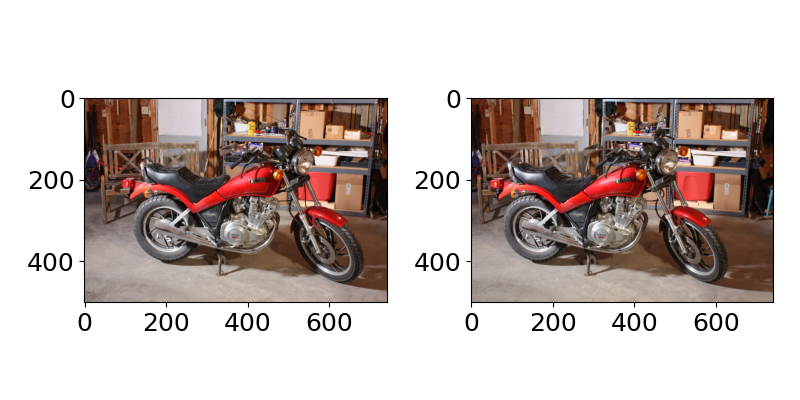
PIV 图像#
fig, axes = plt.subplots(1, 2, figsize=(8, 4))
ax = axes.ravel()
vortex_images = data.vortex()
ax[0].imshow(vortex_images[0])
ax[1].imshow(vortex_images[1])
fig.tight_layout()
plt.show()
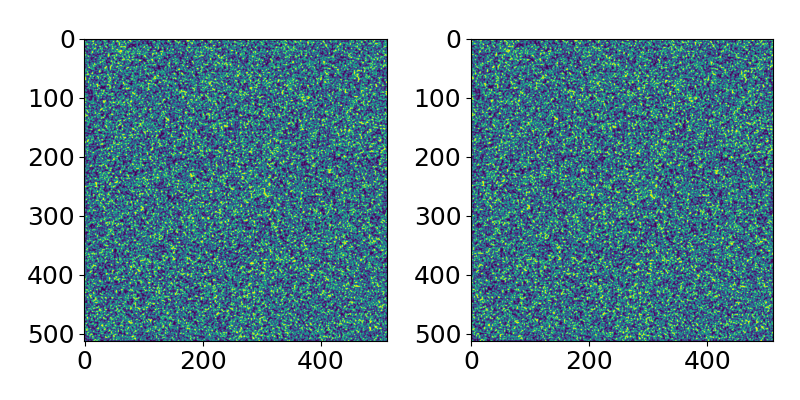
人脸和非人脸数据集#
显示了200张图片中的20张样本。
fig, axes = plt.subplots(4, 5, figsize=(20, 20))
ax = axes.ravel()
lfw_images = data.lfw_subset()
for i in range(20):
ax[i].imshow(lfw_images[90 + i], cmap=plt.cm.gray)
ax[i].axis("off")
fig.tight_layout()
plt.show()
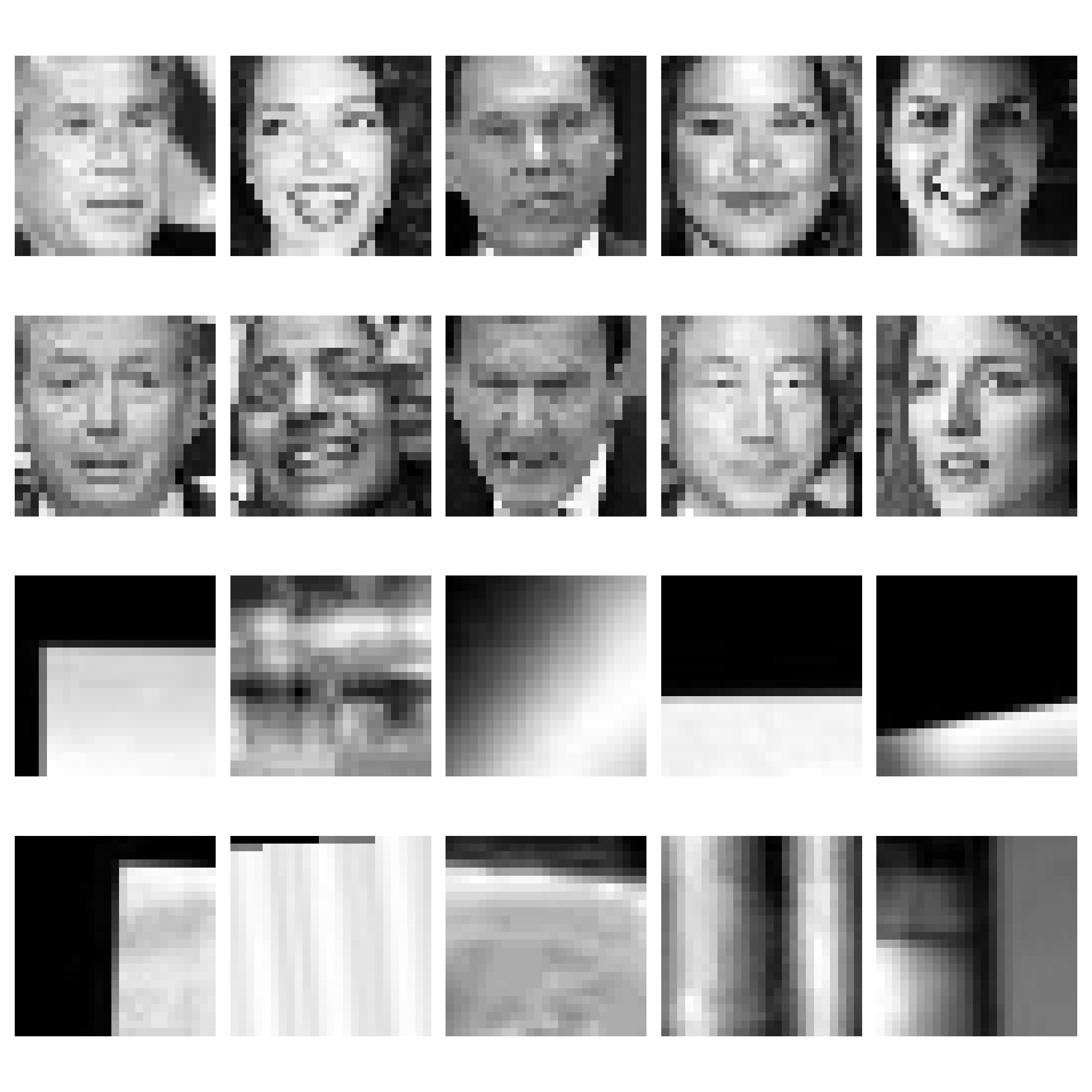
画廊的缩略图
from matplotlib.offsetbox import AnchoredText
# Create a gridspec with two images in the first and 4 in the second row
fig, axd = plt.subplot_mosaic(
[["stereo", "stereo", "piv", "piv"], ["lfw0", "lfw1", "lfw2", "lfw3"]],
)
axd["stereo"].imshow(cycle_images[0])
axd["stereo"].add_artist(
AnchoredText(
"Stereo",
prop=dict(size=20),
frameon=True,
borderpad=0,
loc="upper left",
)
)
axd["piv"].imshow(vortex_images[0])
axd["piv"].add_artist(
AnchoredText(
"PIV",
prop=dict(size=20),
frameon=True,
borderpad=0,
loc="upper left",
)
)
axd["lfw0"].imshow(lfw_images[91], cmap="gray")
axd["lfw1"].imshow(lfw_images[92], cmap="gray")
axd["lfw2"].imshow(lfw_images[93], cmap="gray")
axd["lfw3"].imshow(lfw_images[94], cmap="gray")
for ax in axd.values():
ax.axis("off")
fig.tight_layout()
plt.show()
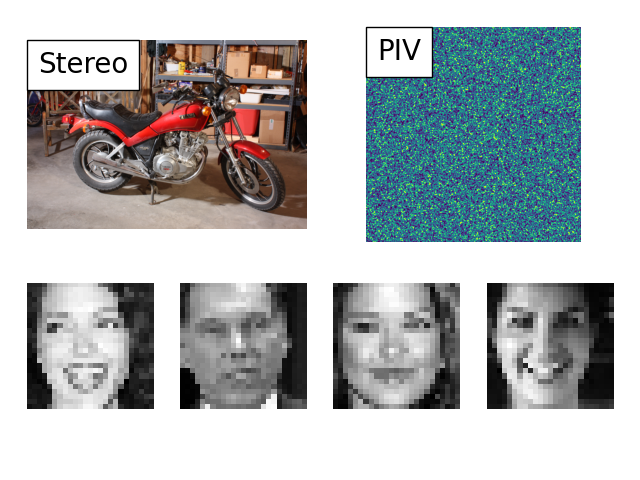
脚本总运行时间: (0 分钟 7.247 秒)
