备注
前往结尾 下载完整示例代码。或者通过 Binder 在浏览器中运行此示例。
随机游走分割#
随机游走算法 [1] 通过一组标记多个相位(2个或更多)的标记来确定图像的分割。在标记位置初始化的示踪剂解决了各向异性扩散方程。如果相邻像素具有相似的值,则局部扩散系数较大,因此在高梯度处扩散困难。每个未知像素的标签被归属于在此扩散过程中最先达到的最高概率的已知标记的标签。
在这个例子中,两个阶段清晰可见,但数据过于嘈杂,仅从直方图无法进行分割。我们从灰度值直方图的极端尾部确定两个阶段的标记,并使用随机游走进行分割。
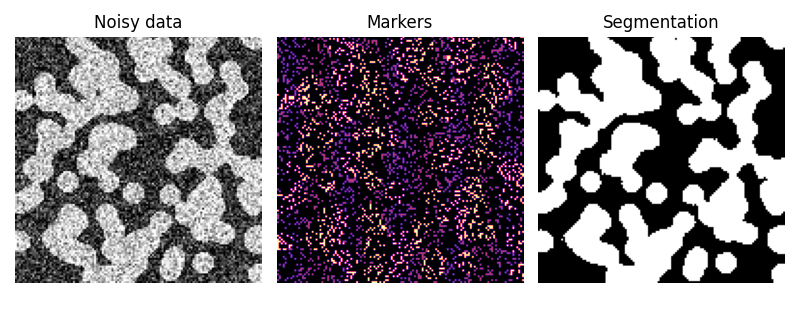
import numpy as np
import matplotlib.pyplot as plt
from skimage.segmentation import random_walker
from skimage.data import binary_blobs
from skimage.exposure import rescale_intensity
import skimage
rng = np.random.default_rng()
# Generate noisy synthetic data
data = skimage.img_as_float(binary_blobs(length=128, rng=1))
sigma = 0.35
data += rng.normal(loc=0, scale=sigma, size=data.shape)
data = rescale_intensity(data, in_range=(-sigma, 1 + sigma), out_range=(-1, 1))
# The range of the binary image spans over (-1, 1).
# We choose the hottest and the coldest pixels as markers.
markers = np.zeros(data.shape, dtype=np.uint)
markers[data < -0.95] = 1
markers[data > 0.95] = 2
# Run random walker algorithm
labels = random_walker(data, markers, beta=10, mode='bf')
# Plot results
fig, (ax1, ax2, ax3) = plt.subplots(1, 3, figsize=(8, 3.2), sharex=True, sharey=True)
ax1.imshow(data, cmap='gray')
ax1.axis('off')
ax1.set_title('Noisy data')
ax2.imshow(markers, cmap='magma')
ax2.axis('off')
ax2.set_title('Markers')
ax3.imshow(labels, cmap='gray')
ax3.axis('off')
ax3.set_title('Segmentation')
fig.tight_layout()
plt.show()
脚本总运行时间: (0 分钟 0.120 秒)
