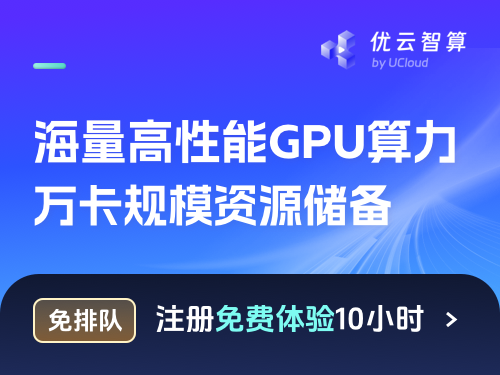在 Kubernetes 上部署文本摘要器#
注意: Ray Serve 应用程序及其客户端的 Python 文件位于 ray-project/serve_config_examples 仓库中。
步骤 1:使用 GPU 创建 Kubernetes 集群#
按照 aws-eks-gpu-cluster.md 或 gcp-gke-gpu-cluster.md 创建一个包含1个CPU节点和1个GPU节点的Kubernetes集群。
步骤 2: 安装 KubeRay 操作员#
按照 这份文档 通过 Helm 仓库安装最新稳定的 KubeRay 操作员。请注意,此示例中的 YAML 文件使用了 serveConfigV2,这是从 KubeRay v0.6.0 开始支持的。
步骤 3:安装 RayService#
# Step 3.1: Download `ray-service.text-summarizer.yaml`
curl -LO https://raw.githubusercontent.com/ray-project/kuberay/v1.0.0/ray-operator/config/samples/ray-service.text-summarizer.yaml
# Step 3.2: Create a RayService
kubectl apply -f ray-service.text-summarizer.yaml
此 RayService 配置包含一些重要设置:
工作节点的
tolerations允许它们在没有污点的节点上或具有特定污点的节点上进行调度。然而,工作节点只会被调度到GPU节点上,因为我们已经在Pod的资源配置中设置了nvidia.com/gpu: 1。# Please add the following taints to the GPU node. tolerations: - key: "ray.io/node-type" operator: "Equal" value: "worker" effect: "NoSchedule"
步骤 4:转发 Serve 的端口#
首先从该命令中获取服务名称。
kubectl get services
然后,端口转发到服务器。
kubectl port-forward svc/text-summarizer-serve-svc 8000
请注意,RayService 的 Kubernetes 服务将在 Serve 应用程序准备就绪并运行后创建。此过程可能在 RayCluster 中的所有 Pod 运行后大约需要 1 分钟。
步骤 5:向 text_summarizer 模型发送请求#
# Step 5.1: Download `text_summarizer_req.py`
curl -LO https://raw.githubusercontent.com/ray-project/serve_config_examples/master/text_summarizer/text_summarizer_req.py
# Step 5.2: Send a request to the Summarizer model.
python text_summarizer_req.py
# Check printed to console
步骤 6:删除您的服务#
# path: ray-operator/config/samples/
kubectl delete -f ray-service.text-summarizer.yaml
步骤 7:卸载您的 kuberay 操作员#
按照 此文档 通过 Helm 仓库卸载最新稳定的 KubeRay 操作符。