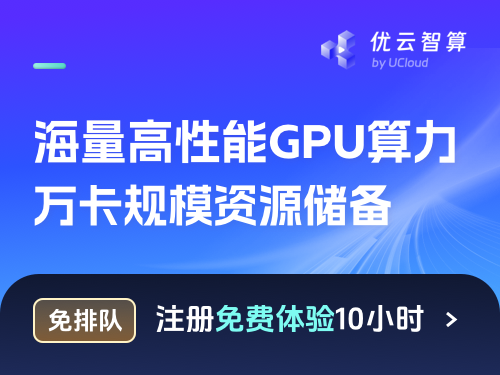调整控制台输出(报告器)#
默认情况下,Tune 会定期将实验进度报告给命令行,如下所示。
== Status ==
Memory usage on this node: 11.4/16.0 GiB
Using FIFO scheduling algorithm.
Resources requested: 4/12 CPUs, 0/0 GPUs, 0.0/3.17 GiB heap, 0.0/1.07 GiB objects
Result logdir: /Users/foo/ray_results/myexp
Number of trials: 4 (4 RUNNING)
+----------------------+----------+---------------------+-----------+--------+--------+--------+--------+------------------+-------+
| Trial name | status | loc | param1 | param2 | param3 | acc | loss | total time (s) | iter |
|----------------------+----------+---------------------+-----------+--------+--------+--------+--------+------------------+-------|
| MyTrainable_a826033a | RUNNING | 10.234.98.164:31115 | 0.303706 | 0.0761 | 0.4328 | 0.1289 | 1.8572 | 7.54952 | 15 |
| MyTrainable_a8263fc6 | RUNNING | 10.234.98.164:31117 | 0.929276 | 0.158 | 0.3417 | 0.4865 | 1.6307 | 7.0501 | 14 |
| MyTrainable_a8267914 | RUNNING | 10.234.98.164:31111 | 0.068426 | 0.0319 | 0.1147 | 0.9585 | 1.9603 | 7.0477 | 14 |
| MyTrainable_a826b7bc | RUNNING | 10.234.98.164:31112 | 0.729127 | 0.0748 | 0.1784 | 0.1797 | 1.7161 | 7.05715 | 14 |
+----------------------+----------+---------------------+-----------+--------+--------+--------+--------+------------------+-------+
请注意,如果列完全为空,它们将被隐藏。可以通过实例化 CLIReporter 实例(如果你使用的是 jupyter notebook,则为 JupyterNotebookReporter)来以各种方式配置输出。以下是一个示例:
from ray.train import RunConfig
from ray.tune import CLIReporter
# Limit the number of rows.
reporter = CLIReporter(max_progress_rows=10)
# Add a custom metric column, in addition to the default metrics.
# Note that this must be a metric that is returned in your training results.
reporter.add_metric_column("custom_metric")
tuner = tune.Tuner(my_trainable, run_config=RunConfig(progress_reporter=reporter))
results = tuner.fit()
扩展 CLIReporter 可以让你控制报告频率。例如:
from ray.tune.experiment.trial import Trial
class ExperimentTerminationReporter(CLIReporter):
def should_report(self, trials, done=False):
"""Reports only on experiment termination."""
return done
tuner = tune.Tuner(my_trainable, run_config=RunConfig(progress_reporter=ExperimentTerminationReporter()))
results = tuner.fit()
class TrialTerminationReporter(CLIReporter):
def __init__(self):
super(TrialTerminationReporter, self).__init__()
self.num_terminated = 0
def should_report(self, trials, done=False):
"""Reports only on trial termination events."""
old_num_terminated = self.num_terminated
self.num_terminated = len([t for t in trials if t.status == Trial.TERMINATED])
return self.num_terminated > old_num_terminated
tuner = tune.Tuner(my_trainable, run_config=RunConfig(progress_reporter=TrialTerminationReporter()))
results = tuner.fit()
默认的报告样式也可以通过直接扩展 ProgressReporter 接口来更广泛地覆盖。请注意,您可以打印到任何输出流、文件等。
from ray.tune import ProgressReporter
class CustomReporter(ProgressReporter):
def should_report(self, trials, done=False):
return True
def report(self, trials, *sys_info):
print(*sys_info)
print("\n".join([str(trial) for trial in trials]))
tuner = tune.Tuner(my_trainable, run_config=RunConfig(progress_reporter=CustomReporter()))
results = tuner.fit()
报告器接口 (tune.ProgressReporter)#
实验进度报告的抽象类。 |
跨试验报告进度。 |
|
返回是否应报告进度。 |
调整内置报告器#
命令行报告器 |
|
Jupyter notebook 友好的 Reporter,可以在原地更新显示。 |