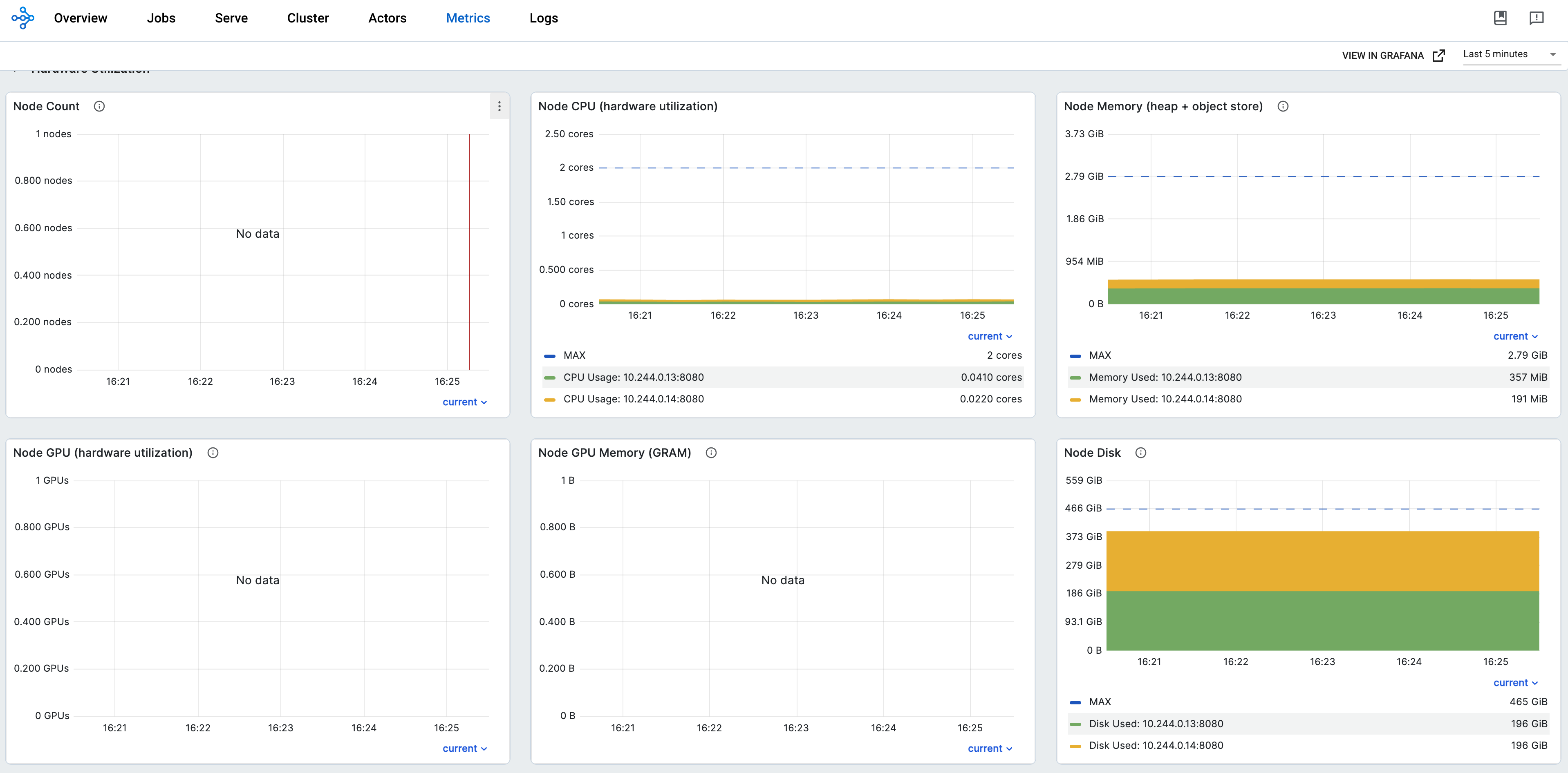使用 Prometheus 和 Grafana#
本节将描述如何使用 Prometheus 和 Grafana 监控 Kubernetes 中的 Ray 集群。
如果你对 Kubernetes 上的 Prometheus 和 Grafana 没有任何经验,请观看这个 YouTube 播放列表。
准备#
克隆 KubeRay 仓库 并检出 master 分支。本教程需要仓库中的几个文件。
步骤 1:使用 Kind 创建一个 Kubernetes 集群#
kind create cluster
步骤 2:通过 Helm chart 安装 Kubernetes Prometheus Stack#
# Path: kuberay/
./install/prometheus/install.sh
# Check the installation
kubectl get all -n prometheus-system
# (part of the output)
# NAME READY UP-TO-DATE AVAILABLE AGE
# deployment.apps/prometheus-grafana 1/1 1 1 46s
# deployment.apps/prometheus-kube-prometheus-operator 1/1 1 1 46s
# deployment.apps/prometheus-kube-state-metrics 1/1 1 1 46s
KubeRay 提供了一个 install.sh 脚本 来安装 kube-prometheus-stack v48.2.1 图表及相关自定义资源,包括 ServiceMonitor、PodMonitor 和 PrometheusRule,在
prometheus-system命名空间中自动安装。我们对 kube-prometheus-stack 图表中的原始
values.yaml进行了一些修改,以允许在 Ray Dashboard 中嵌入 Grafana 面板。更多详情请参见 overrides.yaml。grafana: grafana.ini: security: allow_embedding: true auth.anonymous: enabled: true org_role: Viewer
步骤 3:安装 KubeRay 操作员#
按照 此文档 通过 Helm 仓库安装最新稳定版本的 KubeRay 操作员。
步骤 4:安装 Ray 集群#
# path: ray-operator/config/samples/
kubectl apply -f ray-cluster.embed-grafana.yaml
# Check ${RAYCLUSTER_HEAD_POD}
kubectl get pod -l ray.io/node-type=head
# Example output:
# NAME READY STATUS RESTARTS AGE
# raycluster-kuberay-head-btwc2 1/1 Running 0 63s
# Wait until all Ray Pods are running and forward the port of the Prometheus metrics endpoint in a new terminal.
kubectl port-forward ${RAYCLUSTER_HEAD_POD} 8080:8080
curl localhost:8080
# Example output (Prometheus metrics format):
# # HELP ray_spill_manager_request_total Number of {spill, restore} requests.
# # TYPE ray_spill_manager_request_total gauge
# ray_spill_manager_request_total{Component="raylet",NodeAddress="10.244.0.13",Type="Restored",Version="2.0.0"} 0.0
# Ensure that the port (8080) for the metrics endpoint is also defined in the head's Kubernetes service.
kubectl get service
# NAME TYPE CLUSTER-IP EXTERNAL-IP PORT(S) AGE
# raycluster-kuberay-head-svc ClusterIP 10.96.201.142 <none> 6379/TCP,8265/TCP,8080/TCP,8000/TCP,10001/TCP 106m
KubeRay 默认通过内置的导出器在端口 8080 暴露一个 Prometheus 指标端点。因此,我们不需要安装任何外部导出器。
如果你想将指标端点配置到不同的端口,请参阅 kuberay/#954 了解更多详情。
Prometheus 指标格式:
# HELP: 描述此指标的含义。# TYPE: 更多详情请参见 此文档。
在 ray-cluster.embed-grafana.yaml 中定义了三个必需的环境变量。有关这些环境变量的更多详细信息,请参阅 配置和管理 Ray 仪表板。
env: - name: RAY_GRAFANA_IFRAME_HOST value: http://127.0.0.1:3000 - name: RAY_GRAFANA_HOST value: http://prometheus-grafana.prometheus-system.svc:80 - name: RAY_PROMETHEUS_HOST value: http://prometheus-kube-prometheus-prometheus.prometheus-system.svc:9090
请注意,我们不在 head Pod 中部署 Grafana,因此我们需要设置
RAY_GRAFANA_IFRAME_HOST和RAY_GRAFANA_HOST。RAY_GRAFANA_HOST由 head Pod 用于向 Grafana 的后端发送健康检查请求。RAY_GRAFANA_IFRAME_HOST由您的浏览器用于从 Grafana 服务器获取 Grafana 面板,而不是从 head Pod 获取。因为在这个例子中我们将 Grafana 的端口转发到127.0.0.1:3000,所以我们设置RAY_GRAFANA_IFRAME_HOST为http://127.0.0.1:3000。http://是必需的。
步骤 5:使用 ServiceMonitor 收集头节点指标#
apiVersion: monitoring.coreos.com/v1
kind: ServiceMonitor
metadata:
name: ray-head-monitor
namespace: prometheus-system
labels:
# `release: $HELM_RELEASE`: Prometheus can only detect ServiceMonitor with this label.
release: prometheus
spec:
jobLabel: ray-head
# Only select Kubernetes Services in the "default" namespace.
namespaceSelector:
matchNames:
- default
# Only select Kubernetes Services with "matchLabels".
selector:
matchLabels:
ray.io/node-type: head
# A list of endpoints allowed as part of this ServiceMonitor.
endpoints:
- port: metrics
targetLabels:
- ray.io/cluster
上面的 YAML 示例是 serviceMonitor.yaml,它是由 install.sh 创建的。因此,这里不需要创建任何东西。
有关配置的更多详细信息,请参阅 ServiceMonitor 官方文档。
release: $HELM_RELEASE: Prometheus 只能检测带有此标签的 ServiceMonitor。
helm ls -n prometheus-system
# ($HELM_RELEASE is "prometheus".)
# NAME NAMESPACE REVISION UPDATED STATUS CHART APP VERSION
# prometheus prometheus-system 1 2023-02-06 06:27:05.530950815 +0000 UTC deployed kube-prometheus-stack-44.3.1 v0.62.0
kubectl get prometheuses.monitoring.coreos.com -n prometheus-system -oyaml
# serviceMonitorSelector:
# matchLabels:
# release: prometheus
# podMonitorSelector:
# matchLabels:
# release: prometheus
# ruleSelector:
# matchLabels:
# release: prometheus
namespaceSelector和seletor用于选择导出器的 Kubernetes 服务。由于 Ray 使用内置的导出器,ServiceMonitor 会选择 Ray 的头服务,该服务暴露了指标端点(即这里的端口 8080)。kubectl get service -n default -l ray.io/node-type=head # NAME TYPE CLUSTER-IP EXTERNAL-IP PORT(S) AGE # raycluster-kuberay-head-svc ClusterIP 10.96.201.142 <none> 6379/TCP,8265/TCP,8080/TCP,8000/TCP,10001/TCP 153m
targetLabels: 我们添加了spec.targetLabels[0].ray.io/cluster,因为我们希望在由这个 ServiceMonitor 生成的指标中包含 RayCluster 的名称。ray.io/cluster标签是 Ray 头节点服务的一部分,它将被转换为ray_io_cluster指标标签。也就是说,任何将被导入的指标,都将包含以下标签ray_io_cluster=<ray-cluster-name>。这看起来可能是可选的,但如果您部署了多个 RayClusters,它就变得强制性了。
步骤 6:使用 PodMonitors 收集工作节点指标#
KubeRay 操作器不会为 Ray 工作 Pod 创建 Kubernetes 服务,因此我们无法使用 Prometheus ServiceMonitor 从工作 Pod 中抓取指标。要收集工作指标,我们可以使用 Prometheus PodMonitors CRD 代替。
注意: 我们可以创建一个带有选择器的 Kubernetes 服务,从我们的工作 Pod 中选择一个公共标签子集,然而,这不是理想的做法,因为我们的工作 Pod 是相互独立的,也就是说,它们不是由副本集控制器生成的副本集合。因此,我们应该避免使用 Kubernetes 服务将它们分组在一起。
apiVersion: monitoring.coreos.com/v1
kind: PodMonitor
metadata:
name: ray-workers-monitor
namespace: prometheus-system
labels:
# `release: $HELM_RELEASE`: Prometheus can only detect PodMonitor with this label.
release: prometheus
ray.io/cluster: raycluster-kuberay # $RAY_CLUSTER_NAME: "kubectl get rayclusters.ray.io"
spec:
jobLabel: ray-workers
# Only select Kubernetes Pods in the "default" namespace.
namespaceSelector:
matchNames:
- default
# Only select Kubernetes Pods with "matchLabels".
selector:
matchLabels:
ray.io/node-type: worker
# A list of endpoints allowed as part of this PodMonitor.
podMetricsEndpoints:
- port: metrics
release: $HELM_RELEASE: Prometheus 只能检测带有此标签的 PodMonitor。更多详情请参见这里。PodMonitor 在
namespaceSelector和selector中用于选择 Kubernetes Pod。kubectl get pod -n default -l ray.io/node-type=worker # NAME READY STATUS RESTARTS AGE # raycluster-kuberay-worker-workergroup-5stpm 1/1 Running 0 3h16m
ray.io/cluster: $RAY_CLUSTER_NAME: 我们还通过手动添加ray.io/cluster: <ray-cluster-name>来定义metadata.labels,然后指示 PodMonitors 资源通过spec.podTargetLabels[0].ray.io/cluster在抓取的指标中添加该标签。
步骤 7:使用记录规则收集自定义指标#
记录规则 允许我们预计算频繁需要或计算量大的 PromQL 表达式,并将结果保存为自定义指标。注意这与旨在提高 ray 应用程序可见性的 自定义应用级指标 不同。
apiVersion: monitoring.coreos.com/v1
kind: PrometheusRule
metadata:
name: ray-cluster-gcs-rules
namespace: prometheus-system
labels:
# `release: $HELM_RELEASE`: Prometheus can only detect Recording Rules with this label.
release: prometheus
spec:
groups:
- # Rules within a group are run periodically with the same evaluation interval(30s in this example).
name: ray-cluster-main-staging-gcs.rules
# How often rules in the group are evaluated.
interval: 30s
rules:
- # The name of the custom metric.
# Also see best practices for naming metrics created by recording rules:
# https://prometheus.io/docs/practices/rules/#recording-rules
record: ray_gcs_availability_30d
# PromQL expression.
expr: |
(
100 * (
sum(rate(ray_gcs_update_resource_usage_time_bucket{container="ray-head", le="20.0"}[30d]))
/
sum(rate(ray_gcs_update_resource_usage_time_count{container="ray-head"}[30d]))
)
)
上面的PromQL表达式是:$\(\frac{ 过去30天内RTT小于20毫秒的更新资源使用RPC数量\ }{过去30天内更新资源使用RPC总数\ } \times 100 \)$
上述记录规则是定义在 prometheusRules.yaml 中的规则之一,并且它是由 install.sh 创建的。因此,这里不需要创建任何东西。
有关配置的更多详细信息,请参阅 PrometheusRule 官方文档。
release: $HELM_RELEASE: Prometheus 只能检测带有此标签的 PrometheusRule。更多详情请参见 这里。PrometheusRule 可以在运行时重新加载。如果需要重新配置规则,请使用
kubectl apply {modified prometheusRules.yaml}。
步骤 8:使用告警规则定义告警条件#
告警规则 允许我们基于 PromQL 表达式定义告警条件,并将触发的告警通知发送给 Alertmanager,后者在简单的告警定义基础上增加了汇总、通知速率限制、静默和告警依赖关系处理。
apiVersion: monitoring.coreos.com/v1
kind: PrometheusRule
metadata:
name: ray-cluster-gcs-rules
namespace: prometheus-system
labels:
# `release: $HELM_RELEASE`: Prometheus can only detect Alerting Rules with this label.
release: prometheus
spec:
groups:
- name: ray-cluster-main-staging-gcs.rules
# How often rules in the group are evaluated.
interval: 30s
rules:
- alert: MissingMetricRayGlobalControlStore
# A set of informational labels. Annotations can be used to store longer additional information compared to rules.0.labels.
annotations:
description: Ray GCS is not emitting any metrics for Resource Update requests
summary: Ray GCS is not emitting metrics anymore
# PromQL expression.
expr: |
(
absent(ray_gcs_update_resource_usage_time_bucket) == 1
)
# Time that Prometheus will wait and check if the alert continues to be active during each evaluation before firing the alert.
# firing alerts may be due to false positives or noise if the setting value is too small.
# On the other hand, if the value is too big, the alerts may not be handled in time.
for: 5m
# A set of additional labels to be attached to the alert.
# It is possible to overwrite the labels in metadata.labels, so make sure one of the labels match the label in ruleSelector.matchLabels.
labels:
severity: critical
上述 PromQL 表达式检查是否不存在
ray_gcs_update_resource_usage_time_bucket指标的时间序列。更多详情请参见 absent()。上述告警规则是定义在 prometheusRules.yaml 中的规则之一,并且它是由 install.sh 创建的。因此,这里不需要创建任何东西。
报警规则的配置方式与记录规则相同。
步骤 9:访问 Prometheus Web UI#
# Forward the port of Prometheus Web UI in the Prometheus server Pod.
kubectl port-forward prometheus-prometheus-kube-prometheus-prometheus-0 -n prometheus-system 9090:9090
访问
${YOUR_IP}:9090/targets(例如127.0.0.1:9090/targets)。你应该能够看到:podMonitor/prometheus-system/ray-workers-monitor/0 (1/1 运行中)serviceMonitor/prometheus-system/ray-head-monitor/0 (1/1 运行中)
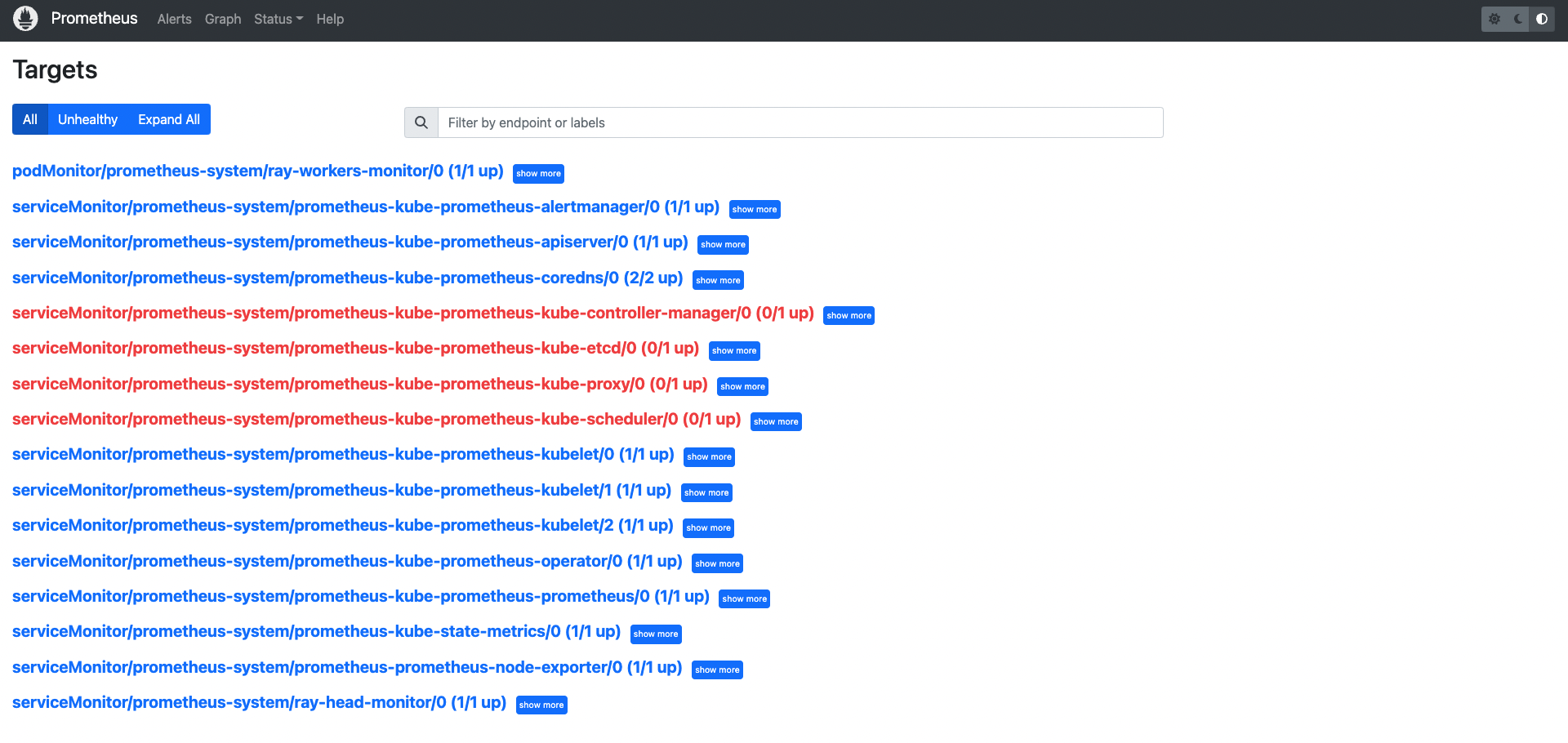
步骤 10:访问 Grafana#
# Forward the port of Grafana
kubectl port-forward deployment/prometheus-grafana -n prometheus-system 3000:3000
# Note: You need to update `RAY_GRAFANA_IFRAME_HOST` if you expose Grafana to a different port.
# Check ${YOUR_IP}:3000/login for the Grafana login page (e.g. 127.0.0.1:3000/login).
# The default username is "admin" and the password is "prom-operator".
注意:
kubectl port-forward不推荐用于生产环境。请参考 这份 Grafana 文档 了解如何在反向代理后暴露 Grafana。
默认密码由 kube-prometheus-stack 图表的 values.yaml 中的
grafana.adminPassword定义。成功登录Grafana后,我们可以通过 dashboard_default.json 将Ray Dashboard导入Grafana。
点击左侧面板中的“仪表板”图标。
点击“新建”。
点击“导入”。
点击“上传 JSON 文件”。
选择一个 JSON 文件。
如果你使用的是 Ray 2.9.0,你可以使用 GitHub 仓库中的示例配置文件。文件名遵循
xxx_grafana_dashboard.json的模式。案例 2:否则,你应该从 head Pod 中的
/tmp/ray/session_latest/metrics/grafana/dashboards/导入 JSON 文件。你可以使用kubectl cp将文件从 head Pod 复制到你的本地机器。
点击“导入”。
TODO: 请注意,手动导入仪表板不是理想的做法。我们应该找到一种自动导入仪表板的方法。
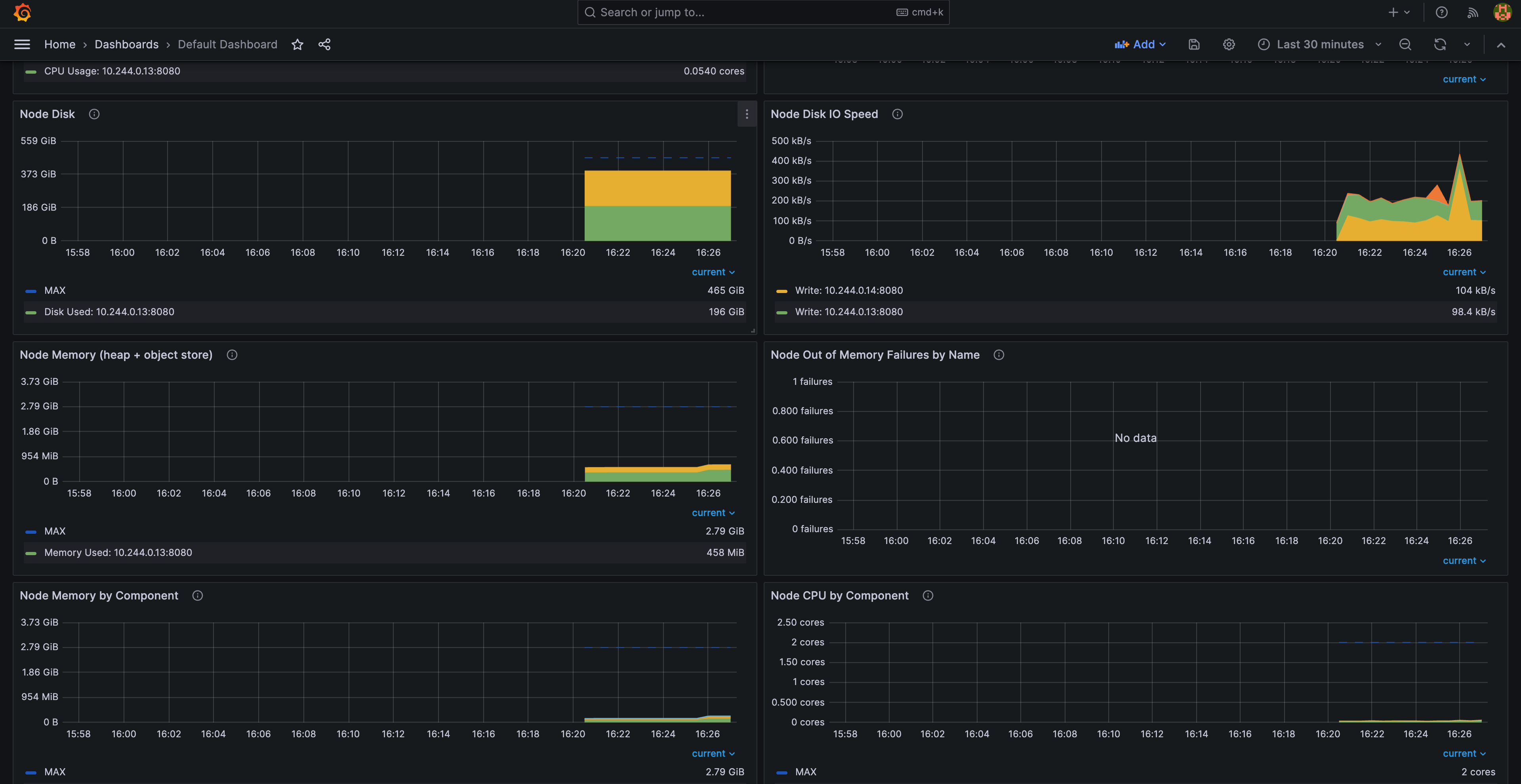
步骤 11:在 Ray 仪表盘中嵌入 Grafana 面板#
kubectl port-forward svc/raycluster-embed-grafana-head-svc 8265:8265
# Visit http://127.0.0.1:8265/#/metrics in your browser.