Azure 扩展
您可以通过一系列扩展直接从Visual Studio Code使用Azure。Azure Tools扩展包包含各种扩展,旨在几分钟内将您的应用程序部署到Azure。
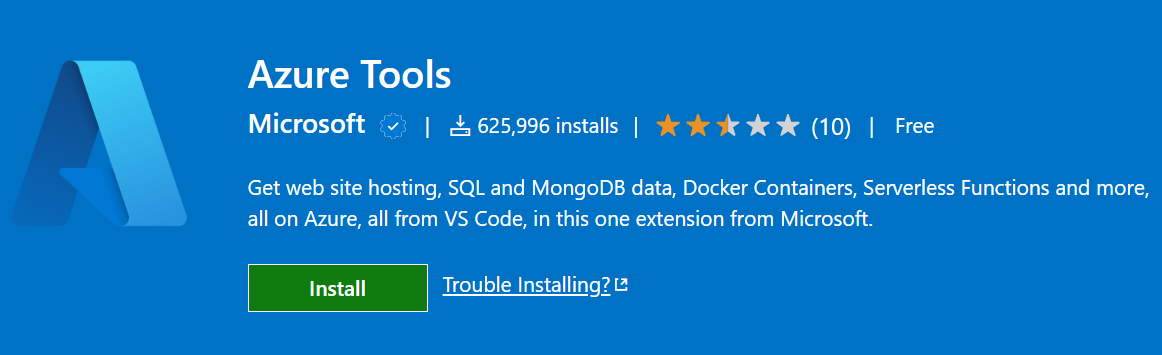
我应该使用哪个扩展?
下表描述了VS Code的Azure Tools扩展包中可用的各种扩展,并突出了常见的用例。
| Type of Developer | Description | When to use |
|---|---|---|
| Fullstack developer | Developers who work on both frontend and backend aspects of apps. | If you're building a web app with both frontend and backend components, use these extensions to deploy and manage the entire stack on Azure. Azure Container Apps creates or manages containerized apps that handle different parts of your stack. Azure Functions creates serverless functions to handle backend tasks and integrate with frontend apps. Azure App Service deploys complete web solutions, including dynamic backend services, APIs, and server-side logic. |
| Backend developer | Developers who build microservices architectures and use containers to encapsulate/manage individual microservices. | When developing microservices, backend logic, or APIs for your application, these tools provide the ability to scale effortlessly without managing infrastructure.Azure Container Apps handles server-side logic, APIs, and microservices. Azure Functions handles server-side logic and APIs. Azure Container Apps deploys and manages containerized backend services. Azure Functions allows you to build scalable, event-driven backend services without the need to manage any infrastructure. Azure App Service allows you to deploy RESTful APIs, microservices, and other backend components. |
| DevOps Engineer | Engineers who are responsible for setting up or maintaining CI/CD pipelines and managing cloud infrastructure. | Use these extensions when setting up CI/CD pipelines or automating deployment processes for scalable applications.Azure Container Apps automates the deployment and scaling of containerized applications. Azure Functions automates the deployment of serverless functions and integrates them into a broader DevOps workflow. Azure App Service integrates code repositories with automated deployment processes and monitors application performance and logs. Azure Static Web Apps automates the deployment process and ensures seamless integration with GitHub Actions or Azure DevOps. |
| Frontend developer | Developers who specialize in building user interfaces using frameworks and libraries like React, Angular, Vue.js, or plain HTML/CSS/JavaScript. | These extensions are perfect for deploying and managing static websites or single-page applications, with integrations for automatic deployments from GitHub or Azure DevOps.Azure Static Web Apps, Azure App Service, Azure Storage, and Azure Functions offer a streamlined workflow for developing, previewing, and deploying static websites and single-page applications. |
| Enterprise Developer | Developers who work on large-scale apps, services for businesses, and who build Software as a Service (SaaS) apps. | When building enterprise-level applications or SaaS products, these tools help ensure scalability and reliability for business-critical services.Azure Container Apps, Azure Functions, Azure App Service: Use these extensions to deploy, scale, and monitor mission-critical applications. Use containers to create scalable, multi-tenant services, and automate various backend processes. |
| API developer | Developers who create and manage APIs for various clients and apps. | For building RESTful or serverless APIs, these extensions streamline the process of deployment and scaling.Azure Functions or Azure Container Apps are options for building and deploying serverless APIs. Azure Storage fulfills your API data storage requirements with options like blobs, queues, tables, and files. It also allows for uploading and downloading data. |
| Data engineer | Engineers who process and analyze data streams. | When working with large-scale data streams, these tools help create scalable environments for real-time data processing and analysis. Deploy data processing and machine learning models in containers using Azure Container Apps, creating scalable and reproducible environments for your data-driven applications. Azure Functions let you trigger data workflows, perform ETL tasks, and react to real-time data changes. |
Visual Studio Code 市场
在Marketplace上有很多VS Code扩展,可以轻松地在Azure上构建和托管应用程序。
提示: 点击上面的扩展磁贴以在市场中阅读描述和评论。
下一步
- Azure Tools 入门 - 学习如何快速入门。
- Azure Architecture Center - 使用既定模式和实践在Azure上构建解决方案的指导
- VS Code 入门指南