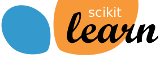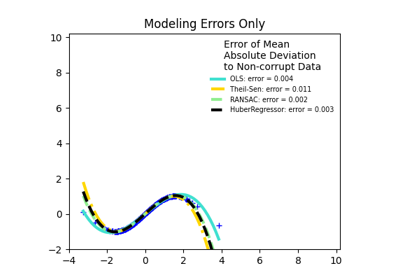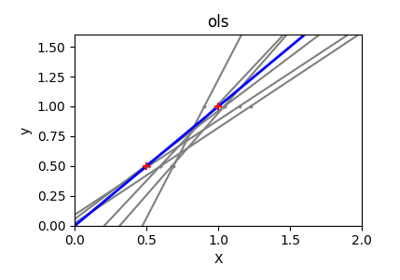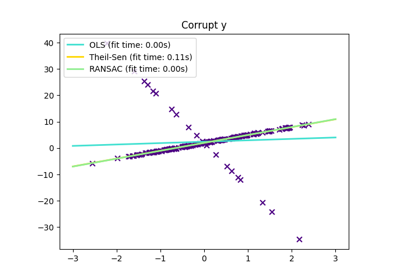Note
Go to the end to download the full example code. or to run this example in your browser via Binder
逻辑函数#
图中显示了在这个合成数据集中,逻辑回归如何使用逻辑曲线将值分类为0或1,即类别一或类别二。
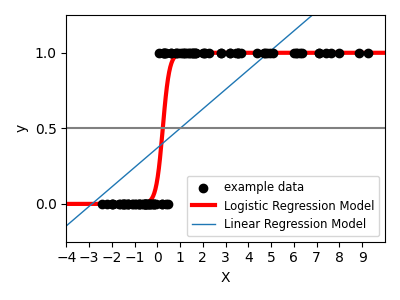
# 代码来源:Gael Varoquaux
# SPDX-License-Identifier: BSD-3-Clause
import matplotlib.pyplot as plt
import numpy as np
from scipy.special import expit
from sklearn.linear_model import LinearRegression, LogisticRegression
# 生成一个玩具数据集,它只是一条带有一些高斯噪声的直线:
xmin, xmax = -5, 5
n_samples = 100
np.random.seed(0)
X = np.random.normal(size=n_samples)
y = (X > 0).astype(float)
X[X > 0] *= 4
X += 0.3 * np.random.normal(size=n_samples)
X = X[:, np.newaxis]
# 训练分类器
clf = LogisticRegression(C=1e5)
clf.fit(X, y)
# 并绘制结果
plt.figure(1, figsize=(4, 3))
plt.clf()
plt.scatter(X.ravel(), y, label="example data", color="black", zorder=20)
X_test = np.linspace(-5, 10, 300)
loss = expit(X_test * clf.coef_ + clf.intercept_).ravel()
plt.plot(X_test, loss, label="Logistic Regression Model", color="red", linewidth=3)
ols = LinearRegression()
ols.fit(X, y)
plt.plot(
X_test,
ols.coef_ * X_test + ols.intercept_,
label="Linear Regression Model",
linewidth=1,
)
plt.axhline(0.5, color=".5")
plt.ylabel("y")
plt.xlabel("X")
plt.xticks(range(-5, 10))
plt.yticks([0, 0.5, 1])
plt.ylim(-0.25, 1.25)
plt.xlim(-4, 10)
plt.legend(
loc="lower right",
fontsize="small",
)
plt.tight_layout()
plt.show()
Total running time of the script: (0 minutes 0.046 seconds)
Related examples